Audible, owned by Amazon, is a leading audiobook and podcast subscription service. You can buy and stream audiobooks and other spoken word content individually or through a subscription model.
If you are not interested in continuing with the Audible subscription for any particular reason, this guide will assist you with how to cancel an Audible subscription. In addition, you will find out how you can pause the membership temporarily.
How Can I Cancel Audible Subscription?
You can cancel your Audible subscription by signing in to Audible using your credentials > going to “account details” by hovering over your username > selecting ‘cancel membership’ > then confirming the cancellation prompt by clicking on ‘continue.’
You will receive an email confirmation for successful confirmation.
Once you cancel your subscription, you retain ownership of all the books you have previously purchased, and you have the option to continue buying Audible books at their full price. After cancellation, you will no longer be eligible to return any books, and any unused credits remaining in your account will be forfeited.
Cancellation of membership can be done using an iOS, Android, or Desktop device on a browser. Let’s look at the respective steps required:
1. Canceling Audible subscription for iOS devices
You can cancel your Audible subscription on your iPhone using the subscription option under phone settings. Here’s how to do it.
- Open the Settings app on your iOS device.
- Tap on your name, which is located at the top of the Settings menu.
- On the next screen, scroll down and tap on “Subscriptions.”
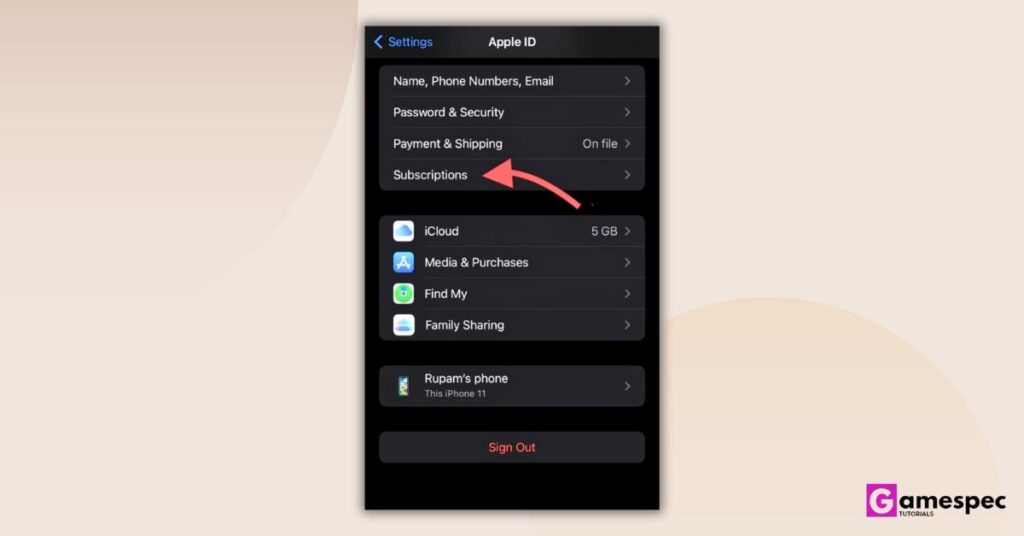
- Look for the Audible subscription and tap on it to access the subscription details.
- Inside the Audible subscription screen, you will find the option to “Cancel Subscription.” Tap on it.
- Follow the on-screen instructions provided to complete the cancellation process.
2. Canceling Audible subscription for Android devices
In case you want to cancel your Audible subscription via an Android device, you can do so by accessing the payment and subscription section.
- Open the Google Play Store app on your Android device.
- In the top right corner of the screen, tap on your Profile Picture to access the Profile Menu.
- From the Profile Menu, select “Payments and Subscriptions.”
- On the next screen, tap “Subscriptions” to view your active subscriptions.
- Scroll through the list to locate the Audible subscription and tap on it.
- Within the Audible subscription details, you will find the option to “Cancel Subscription.” Tap on it.
- Follow the instructions to complete your Audible membership’s cancellation process.
3. Canceling Audible subscription via Audible.com on desktop
If you want to cancel Audible subscription through Audible.com on a browser, follow these steps:
- Visit the Audible website and sign in to your account using your credentials.
- Locate and click “Account Details” in the top right corner of the page.
- In the “Your Membership” section, look for the option to “Cancel Membership” and click on it.
- A confirmation prompt will appear. Click on “Continue Canceling” to proceed with the cancellation.
- You will then be asked to explain your cancellation. Select a reason from the drop-down menu and click “Continue Canceling.”
- Another confirmation prompt will appear. Click on “Cancel Membership” to finalize the cancellation.
- You will receive an email confirmation once the cancellation is successful.
4. Seek Membership Cancellation From Customer Service
Like other services, you can ask for help from customer service to cancel your membership. This method requires you to talk with their customer support and is useful if you want to avoid canceling it yourself.
- First, navigate to the “Talk With Customer Service” page.
- Click on the cancel icon under helpful topics.
- Sign in to your Amazon > Audible account.
- From the drop-down menu, select your country.
- Enter your phone number in the provided fields.
- Choose “Call Me now” or “Call Me in 5 Minutes” and wait for customer support to contact you.
Please note that the callback option is available only in certain countries, such as the United States, Canada, Guam, Puerto Rico, or U.S. Virgin Islands. You can call customer support to cancel your Audible subscription if you reside outside these countries.
5. Email them to cancel your subscription
Alternatively, you can cancel your Audible account on your iPhone by following these steps to email social support:
- Open the Mail app on your phone or PC.
- Tap the new mail icon to create a new email.
- In the “To” field, enter “social-support@audible.com.”
- In the “Subject” field, type “Requesting Audible Account Cancellation.”
- Compose the email requesting the cancellation of your Audible account. Clearly state your intention to cancel and provide any relevant information or reasons.
- Include your full name and login credentials in the email to help them identify your account.
- Once you have written the email, tap the send button to send it to Audible’s social support team.
By following these steps and sending the email, you will initiate the process of canceling your Audible account through social support.
How to Pause Audible Membership
If you have a growing collection of audiobooks and need some time to catch up, or if you have unused credits and can’t find anything to use them on, instead of canceling your Audible membership entirely, you have the option to pause it.
To pause your Audible membership, follow these steps:
- Sign in to your Audible account.
- Click on your name at the top of the page.
- From the drop-down menu, select “Account Details.”
- Locate the “Pause membership” link.
- Click on “Pause membership” and confirm your selection.
You can have the official guide here on this page: https://www.audible.com/contactus > From there, click on the “PAUSE” option, and the official guide on passing your membership will be available.
When you pause your Audible membership, your monthly charges will be put on hold for a period of up to three months. However, you will not receive any Audible credits during this time. Once the pause period ends and your membership restarts, you will automatically resume receiving credits and be billed the monthly subscription charges as before.
Frequently Asked Questions:
Additional contents: