Sling TV is one of the affordable and customizable live-streaming TV Service providers. With Sling, you can enjoy watching your favorite shows, including news, live sports, and entertainment, at a lower cost than most cable TV providers.
Furthermore, Sling TV works with all major streaming devices, including smartphones, smart TVs, tablets, game consoles, computers, and set-top boxes.
Previously, users had to screencast from a smartphone or tablet to stream Sling TV content on a SmartCast-enabled Vizio TV. However, Vizio announced that all new Vizio TVs would have the Sling TV app pre-installed, making it more convenient to access Sling TV without manually downloading it on Vizio smart TV.
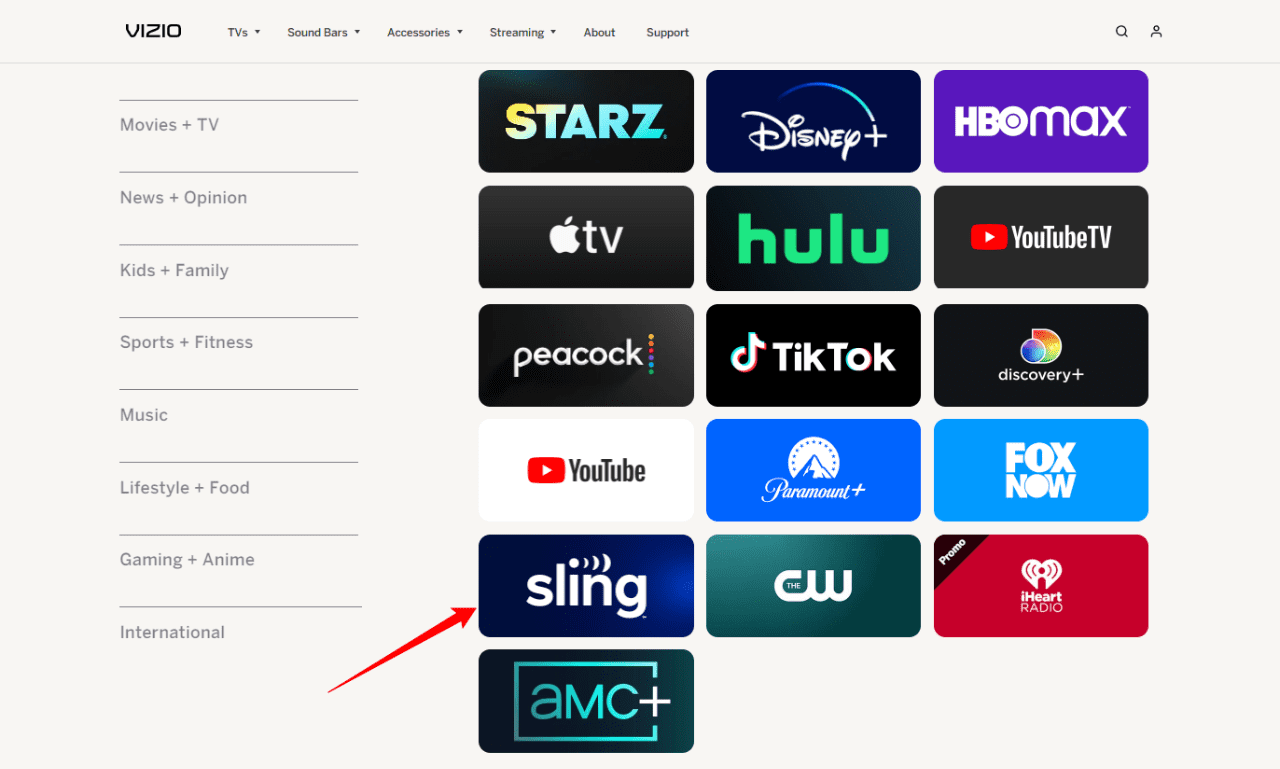
So if you are on a newer Vizio smart TV, you might not need to download the Sling TV app.
But those with an older Vizio TV still need to install the Sling TV app from the App store. You can check this guide on downloading apps on Vizio smart TV.
How can you download sling tv on Vizio smart TV?
- First, turn on the Vizio smart TV and connect it to Wi-Fi.
- Press the ‘Home Button’ or ‘V’ on the remote to open the list of available applications on the Vizio app store.
- Then search for the Sling TV app and download the app.
- Sign in and start streaming once the app is installed.
If you can’t find the Sling TV app on the Vizio TV app store, you might have to follow alternate ways to screencast Sling TV using Vizio’s built-in Chromecast or Airplay feature.
With Chromecast, you can easily stream Sling TV from a computer, smartphone, or tablet. And for iOS users, Airplay provides a seamless way to cast Sling TV from your device.
However, there’s still another way you can try before moving into the screencasting methods. You can go to the google play store from your phone or laptop and search for the Sling TV app.
On the app page, click/tap on install, which should give you the list of available devices to initiate the installation. Select your Vizio TV from the list (for this, your Vizio TV should be connected to your Google account). Once the installation is complete, you can find the Sling TV app in your TV library.
???????? Also read How To Cast Amazon Prime Video From iPhone
VIZIO 24-inch Smart TV with Apple AirPlay and Chromecast Built-in + Alexa Compatible
Supported services: Apple TV+, Crackle, Discovery+, Disney+, Fandango, fuboTV, HBO Max, Hulu, iHeartRadio, Netflix, Pandora, Paramount+, Peacock, Prime Video, Redbox, Sling TV, STARZ, TikTok, Tubi, Vudu, XUMO, YouTube, YouTube TV.
As an Amazon Associate, this site earns from qualifying purchases.
How to Screen Cast Sling TV on your Vizio Smart TV (Alternatives to download Sling TV on Vizio)
As I previously mentioned, if Sling TV is unavailable as a native app, you may have to resort to screencasting. This means you may need to download the Sling TV app on the device from which you are casting the screen.
Sling TV is compatible with Chromecast technology, and the Vizio Smart TV has this feature built-in. This makes it easy to get Sling TV content on your Vizio TV from android, iOS, and your computer, similar to getting HBO on your Vizio TV.
Method 1: Chromecast Sling TV to Vizio TV from Android
Chromecasting the Sling TV app from an android device requires these steps:
- First, ensure your Android device is connected to the same WiFi network as the Vizio TV.
- Next, you must download the Sling TV app on your Android Device. (download it from the play store)
- Once downloaded, sign in to your Sling TV account (You must need a Sling TV account for this)
- Run a show on the Sling TV app.
- Next, click on the Cast icon (a small rectangle with a Wi-Fi signal symbol)
- Choose your Vizio Smart TV from the list of available devices.
- Once connected, enjoy watching the show from Sling TV on your Vizio Smart TV.
Method 2: Airplay Sling TV shows to Vizio TV
You can utilize the Airplay feature to cast Sling TV content from an iOS device to your Vizio TV.
Note: You should ensure that Airplay is enabled on your TV and that your TV’s firmware is up to date.
To use Airplay to cast Sling TV to your Vizio Smart TV, follow these steps:
- Ensure your iOS device and Vizio Smart TV are on the same Wi-Fi network.
- Open the Sling TV app on your iOS device. (download it from the app store if required)
- Then swipe up from the bottom of the screen on your iPhone to access the Control Center.
- Tap the Airplay icon, which resembles a triangle with circles around it.
- Select your Vizio Smart TV from the list of available devices.
- Once the connection is ready, your Sling TV content should be mirrored to your Vizio Smart TV.
Method 3: You can Cast Sling TV in Vizio Smart TV using a computer
Like your phone, you can cast a screen to Vizio TV from your computer and enjoy Sling TV shows in a broader screen than your personal laptop. Here’s how you can do it:
- Ensure your Laptop/PC is connected to the same WiFi network as the Vizio TV.
- To cast video from Sling TV to Vizio Smart TV, open a browser on your Laptop or PC.
- Open the Sling TV website and sign in to your account.
- Then play a show on Sling TV.
- Right-click on your screen and select the cast option from the context menu.
- From the list of available devices, you should select your Vizio TV.
- Once the connection is complete, play the video on your laptop and enjoy screencasting of Sling TV shows on your Vizio TV.
Method 4: Use an external device like FireStick or Roku to get Sling TV on Vizio
Suppose you’re encountering issues with Chromecast or Airplay on your Vizio TV. In that case, you can still watch Sling TV shows by connecting an external device like FireStick or Roku (affiliate links) to your Vizio TV.
Once you get your preferred external device to get Sling TV on your Vizio TV, follow these steps:
- Connect your external device (FireStick or Roku) to your Vizio TV via HDMI.
- Turn on your Vizio TV and switch to the HDMI input for your external device.
- Sign in to your external device and navigate to its app store.
- Search for the Sling TV app and download it if it is not installed.
- Once the Sling TV app is installed, open it and log in to your account.
- After that, you should be able to stream Sling TV content on your Vizio TV.
Note: The specific steps may vary slightly based on the type of external device you are using. You should consider consulting the device’s user manual or support website for further instructions.
Sling TV packages and the number of devices you can stream on:
Sling TV offers three packages Sling Orange, Sling Blue, and Sling Orange and Blue. Check the chart below for detailed costs and the number of devices you can stream with each plan.
| Package | Cost | Channels | Device streams | Good for |
|---|---|---|---|---|
| Sling Orange | $40 | 31 | 1 | NCAA Football & Families |
| Sling Blue | $40 | 41 | 3 | Pro Football & News |
| Sling Orange and Blue | $55 | 47 | 1-3 | Good for everything |
FAQs:
Sling TV is available only on 2016 and newer Vizio SmartCast TVs. You may not have a supported device if you cannot see the Sling TV app in the catalog.
How To Update the Sling TV app on Vizio TV
There is no need to update any applications on Vizio Smart TV as Vizio regularly releases updates to the TV that adds new features and applications. These updates will automatically get downloaded to your TV once it is connected to the internet. Also, there is no need to download Sling TV or any other app, as it will download or update automatically.
Conclusion: Usually, with the latest Vizio TVs, you won’t have to download the Sling TV app, as it comes as a default installation. Even if you can’t find the app on your VIZIO TV, you can look at the SmartCast app catalog and download Sling TV on Vizio smart TV if available.
Suppose your TV does not come with the native Sling TV app but supports screencasting, better screencast Sling TV from your other devices with the abovementioned steps.
???? Additional posts you might be interested in: