Wherever you find yourself, the desire to dive into your Roblox adventures can hit unexpectedly. That’s when now.gg comes to the rescue as a website that enables you to indulge in the world of Roblox right from your mobile device.
We’re aware that Roblox surpasses mere gaming— as it transforms into a versatile platform tailored to cater to the varied preferences of gamers. You can immerse yourself in numerous user-generated creations that span diverse styles and genres. Even if the blocky visuals don’t initially captivate you, the sheer assortment of downloadable and playable content within Roblox makes it an enticing realm to explore.
Now.gg enhances this Roblox experience with their virtual NowcloudOS platform by letting the players connect and experience crossplay with each other using their preferred devices.
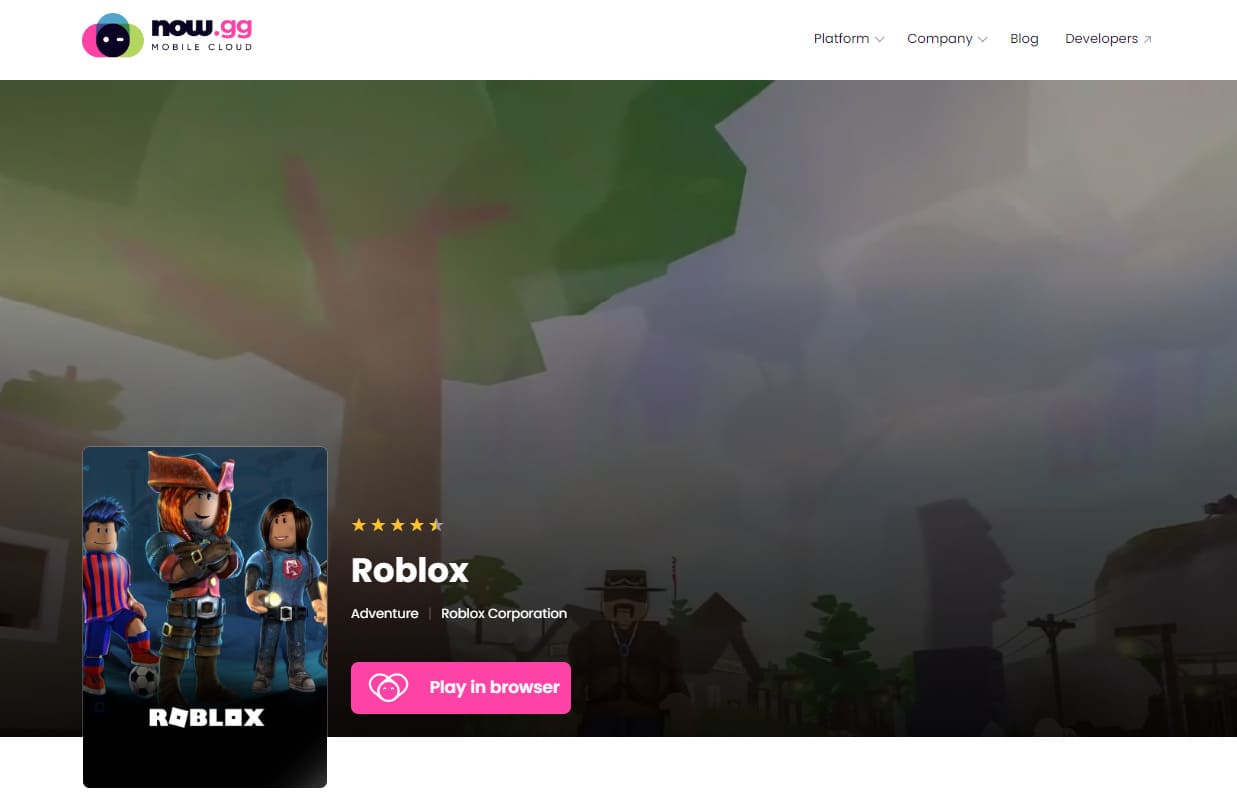
This guide explains how to play Roblox on a browser using Now.gg, so that you can start playing your favorite Roblox game from any device, including Windows computers, Android, iOS smartphones, tablets, and even gaming consoles such as the Xbox One.
How to Play Roblox on Now.gg
Now that you know the relation between Roblox and now.gg platform, it’s time to know how you can play Roblox on a browser via now.gg.
Step 1: First, you will have to create an account on Now.gg mobile cloud. You can do this just by visiting now.gg website and click on “sign in“. Additionally, you can “go rogue” to enter the platform as a guest.
Step 2: You can sign in to the platform with your Google, Discord or Facebook account.
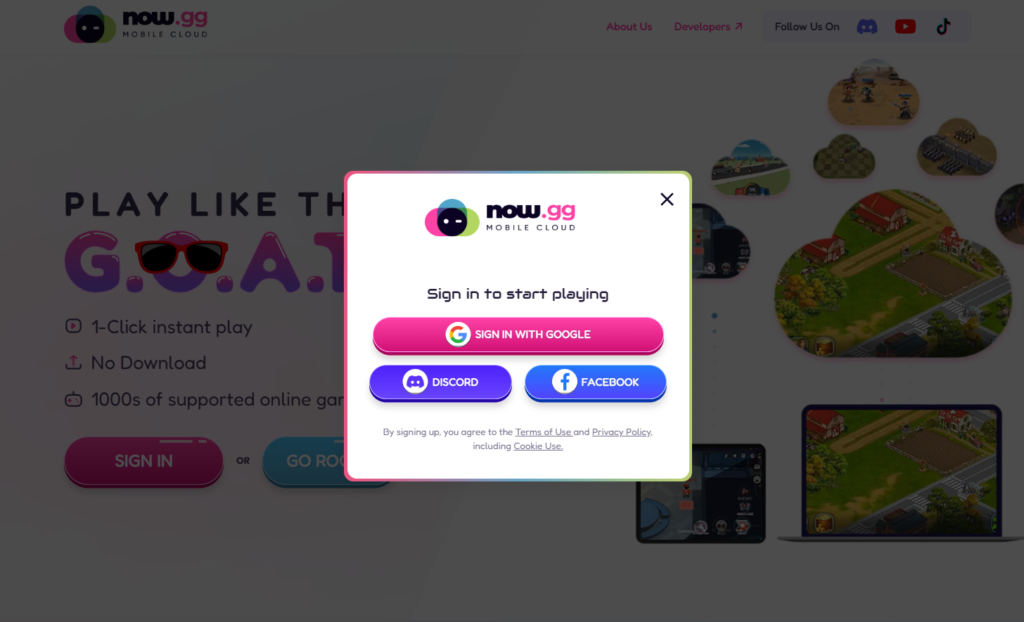
Step 3: Once you are signed in, use the now.gg search bar to find Roblox.
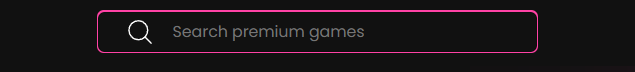
Step 4: [optional] If Roblox on Now.gg is not accessible in your country, you have an alternative solution. You can visit the Roblox Now.gg page at https://now.gg/apps/roblox-corporation/5349/roblox.html and utilize a trustworthy VPN service to proxy your location to the United States.
Step 5: Click on the “Play in browser” button to launch the game.
Step 6: You will need to log in to your existing Roblox account. You can sign up for a new account if you have not created one yet.
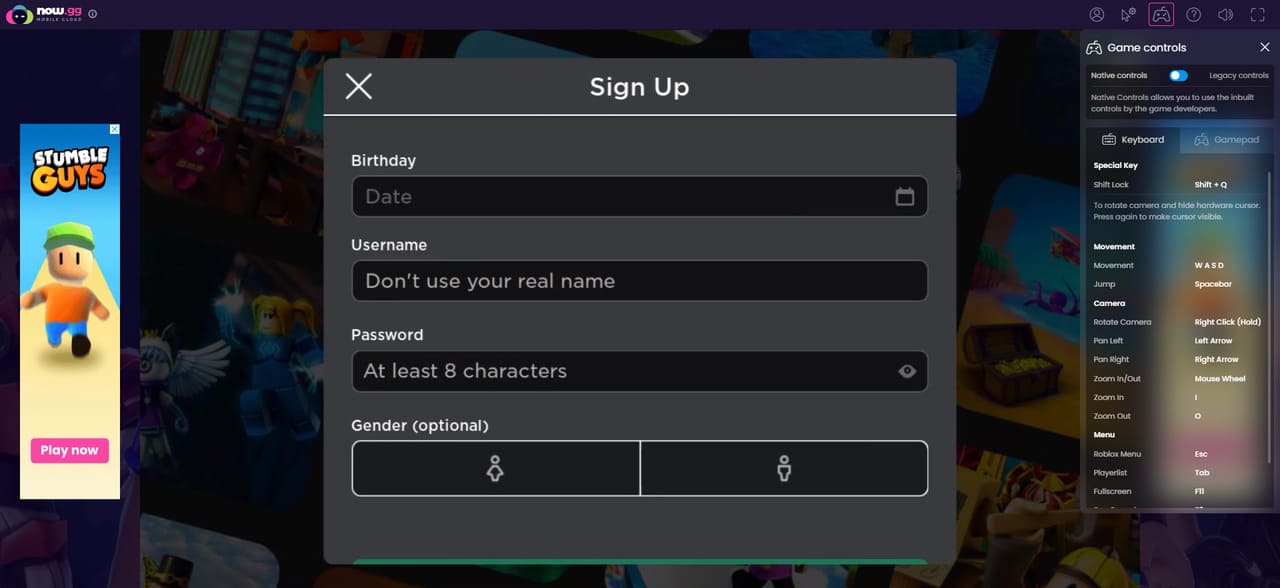
Step 7: Once you are logged in to Roblox on now.gg you can select any Roblox game you want to play. To choose a game to play on Roblox, you have a vast library of games created by the community. Simply go to the Roblox homepage and click on the “Games” tab. From there, you can browse through the available games. Alternatively, you can use the Roblox search bar within now.gg to find the specific game you want to play directly.
Step 8: After selecting your game, click on the “Play” button. This will launch the game in a new window on Now.gg.
Step 9: You can then utilize your keyboard and mouse to control the game, much like you would on your PC or smartphone.
Optimizing your Roblox gameplay experience within now.gg
You can customize your graphics, sound, and gameplay settings in the settings menu by clicking on the gear icon at the screen’s top-right corner. You can adjust those settings according to your preferences to experience optimized gameplay with your device.
These settings include video output quality, audio quality, and bandwidth usage adjustments. If you are a PC user, you can adjust your mouse sensitivity to your liking.
You also have the choice to utilize either native or legacy controls. If you prefer using a gamepad, you can easily connect it for a seamless gaming experience.
Controlling the sound and maximizing your screen can be done effortlessly using the control toolbar at the top right of the Now.gg interface.
Another advantage of playing Roblox on Now.gg is that your game progress is automatically saved when you’re signed in. This feature ensures that you can hold onto your progress with the convenience of accessing your game from any compatible device.
???????? Also read How To Give Robux To Friends [Complete Guide]
Additional tips for a smoother Roblox experience on Now.gg
Apart from the in-application adjustments, you can consider these enhancements to improve the gaming experience on Now.gg.
- Use a stable internet connection: The most important is a reliable and high-speed internet connection. A stable network connection is crucial for an uninterrupted experience.
- Utilize a wired connection: If possible, connect your device to the internet using a wired connection rather than relying on a wireless network. This can help reduce input latency.
- Close unnecessary applications: Closing unnecessary applications on your device frees up system resources allowing improved performance during gameplay.
Advantages of playing Roblox on now.gg cloud
There are many advantages to playing Roblox on the Now.gg cloud:
- Seamless Gameplay: Now.gg uses the latest cloud gaming technology to deliver high-quality graphics and smooth gameplay. This means that you can enjoy Roblox games without any lag or stuttering, even on older devices.
- Multiplayer & Crossplay Support: Now.gg supports crossplay, which means you can play Roblox games with your friends and other players from around the globe, regardless of their device type.
- No Downloads or Installations: Setting up Roblox on Now.gg is a straightforward process. You do need to download Roblox to your device and start playing just by creating an account on now.gg.
- Cost-Effective: You can play Roblox on Now.gg without investing in expensive hardware to run the game. The game can be accessed on the platform for literally free.
- High Security: The now.gg mobile cloud ensures the security and privacy of its users by using advanced encryption and security protocols to protect your data and online activity.
- Save storage space: You can save storage space on your device by streaming Roblox games instead of downloading them.
If you’re looking for the best way to play Roblox games, Now.gg is defiantly a clear choice.
Issue: Roblox app is currently not available. Play on BlueStacks instead!
Roblox is not available for some regions within now.gg. If you notice the “App currently not available. Play on BlueStacks instead” notice on Roblox now.gg page, you should try accessing it with a VPN.
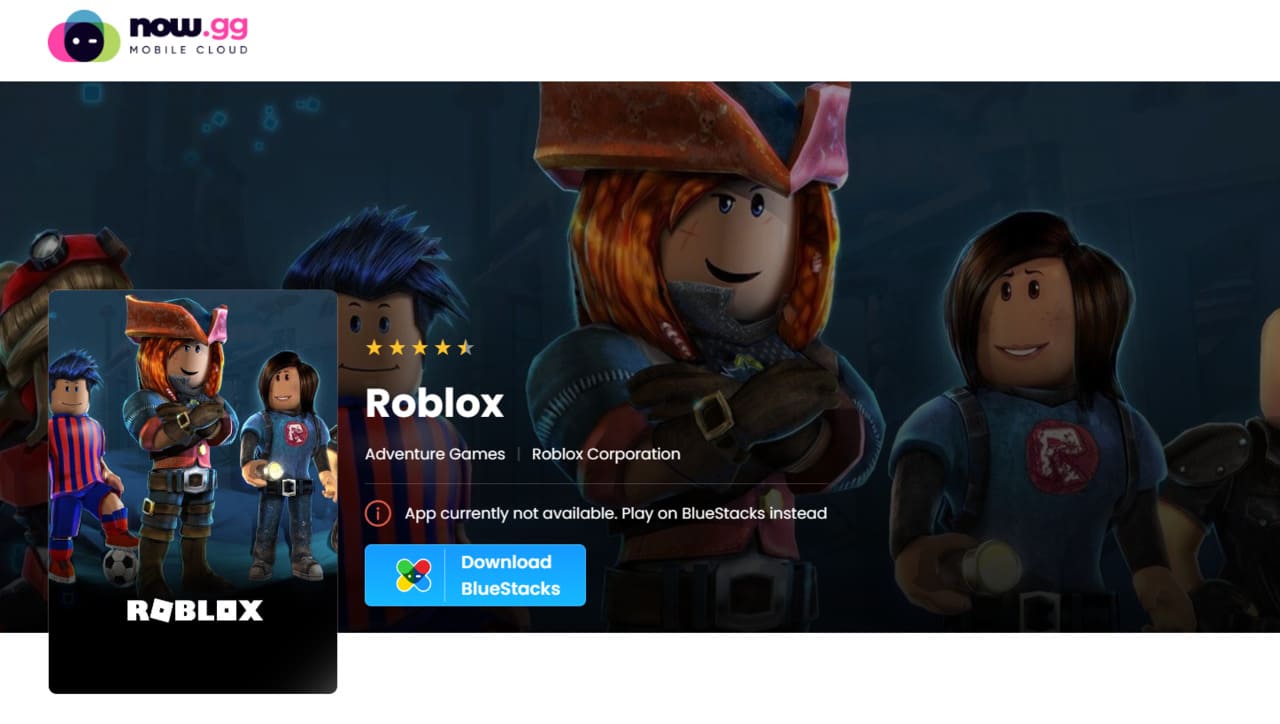
I recommend using a secure VPN service for this (you can get a 63% discount on NordVPN with the Threat Protection feature using this link.)
Alternatively, use a browser extension like Urban VPN proxy to quickly test if you can access Roblox by changing your IP location. For example, changing my location to the United States did bring the “Play in browser” button back to the Roblox page on Now.gg.
In addition, if you encounter other issues, such as being unable to launch the game, being stuck at the loading screen, in-game lags, high ping, and controls-related issues, you can report it. These issues might also arrive due to server problems and game bugs.
How to Report a Problem with Roblox Games on Now.gg?
Step 1: Extend the now.gg menu on the top left corner.
Step 2: Tap on the question symbol just below the screen-adjust option.

Step 3: Select the issue from the popup list and tap on next.
Step 4: Upload issue screenshots from your device or capture screen for a better explanation. Do not forget to add your current email for further communication. Check the “run a diagnostic report” option and click on next.
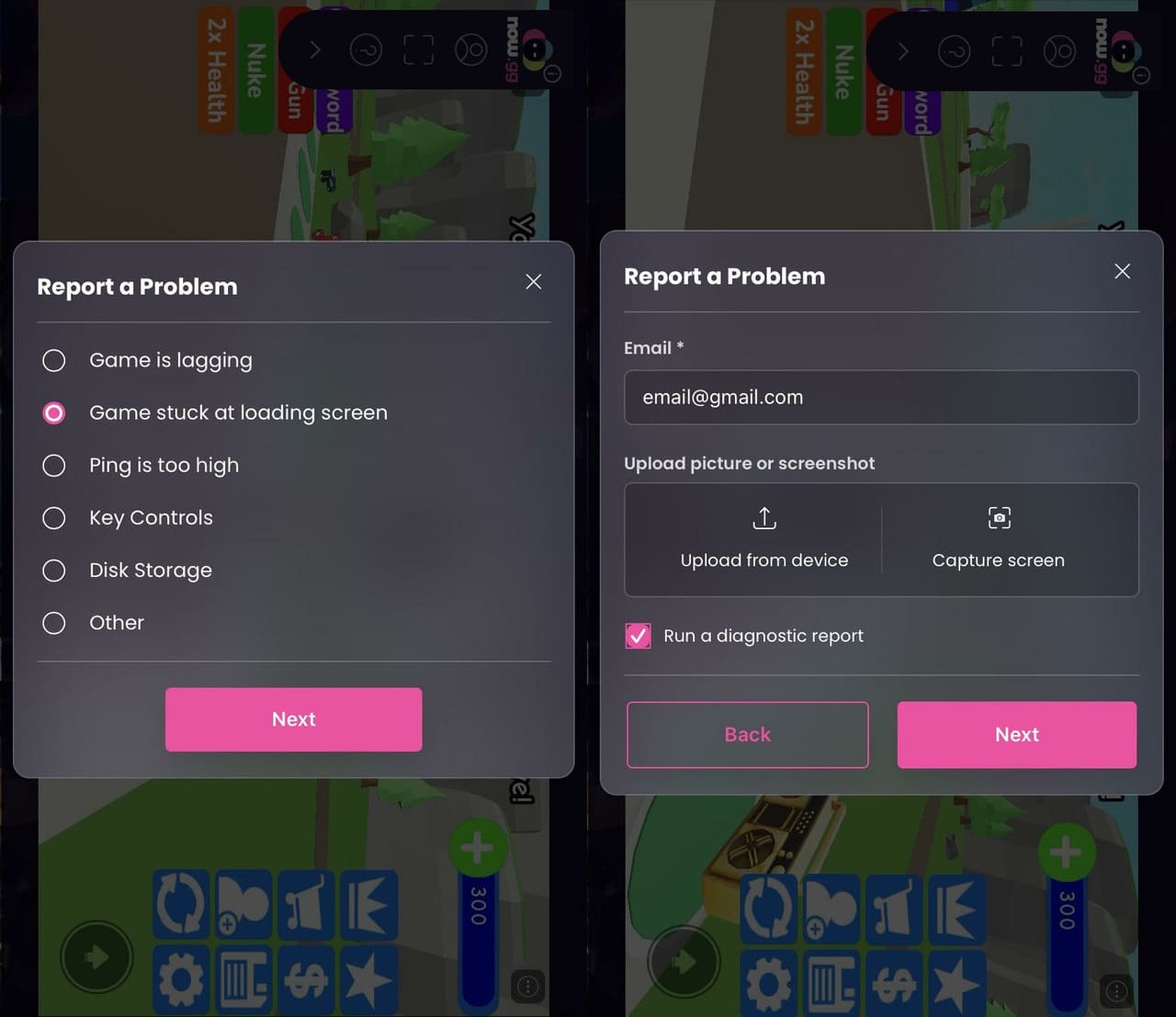
Step 5: Explain the problem and tap on submit to complete the reporting.
Similar post: Fun Roblox Games to Play When Bored
Frequently asked questions
Final Thoughts: Now.gg provides a hassle-free way to play Roblox directly in your browser without needing a high-end device. By following the steps outlined in this guide, you can quickly set up and configure Roblox on Now.gg, allowing you to jump into your favorite games instantly.
With a stable internet connection and the correct settings, Now.gg can provide a smooth and enjoyable gaming experience.
