Navigating the cancellation of services like IdentityIQ can sometimes feel like untangling headphones that have been in your pocket for too long.
You’ve likely signed up for IdentityIQ for their credit monitoring and identity theft protection, which are valuable services in today’s digital world. But circumstances change, and if you’re looking to discontinue your membership, knowing the steps to cancel is crucial.
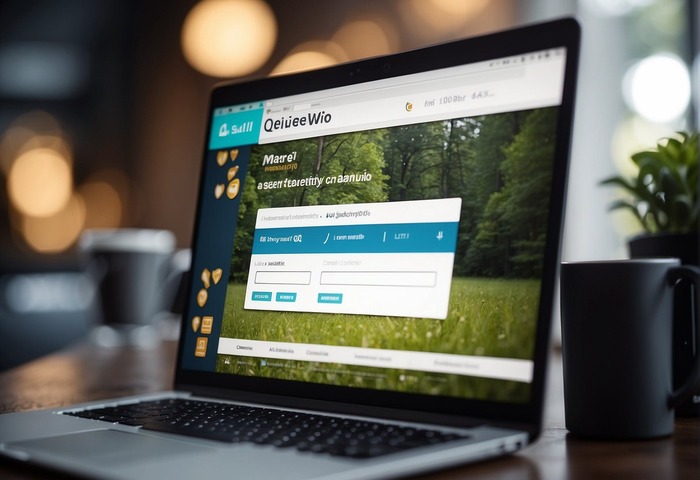
Pulling the plug on your IdentityIQ plan doesn’t have to be an ordeal. Whether you’re fine-tuning your budget or you’ve found an alternative service that fits your needs better, canceling your membership should be as straightforward as signing up was.
It’s important to remember that these services monitor important aspects of your identity, so you’ll want to consider post-cancellation implications to ensure you’re not left unprotected.
Key Takeaways
- Understanding how to cancel your IdentityIQ membership is essential when your circumstances change.
- The cancellation process is direct, typically requiring a phone call and verification of your identity.
- Considering the implications of ending your credit monitoring and identity theft protection is a critical post-cancellation step.
Understanding IdentityIQ Services
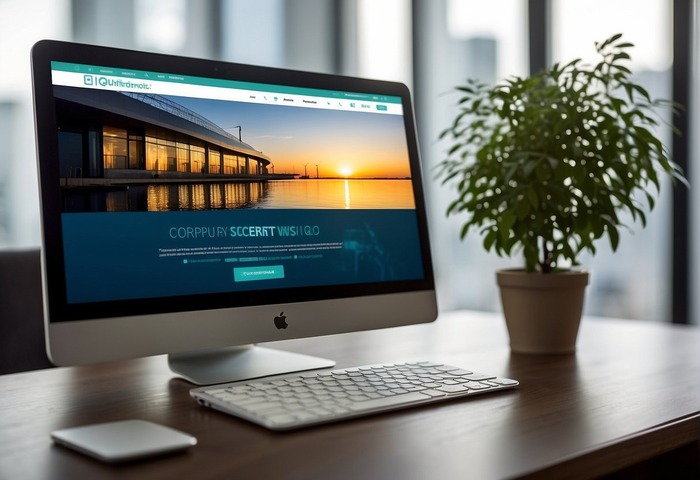
Before diving into the details of how to cancel, it’s crucial to have a grasp on the IdentityIQ services you’re currently using or considering.
Plans Offered
IdentityIQ offers four service plans to protect your identity:
- Secure: The entry-level plan, offering basic credit monitoring services.
- Secure Plus: A step up, introducing credit report updates.
- Secure Pro: Comprehensive protection with enhanced identity theft insurance.
- Secure Max: The most extensive plan, including all features from other plans and more, for the highest level of protection.
Each plan is designed to cater to different needs, ranging from basic monitoring to a robust defense against identity theft.
Features and Benefits
The features offered by IdentityIQ include, but are not limited to:
- Credit Monitoring Services: Stay alert with your credit activities.
- Dark Web Monitoring: Keeps tabs on the shady corners of the internet for any misuse of your personal information.
- Identity Theft Insurance: Get insured against potential losses from identity theft.
- Stolen Funds Reimbursement: Some plans offer reimbursement if your funds get stolen due to identity theft.
- VPN Protection: Secure Max plan users benefit from VPN services for online privacy.
- U.S.-based Customer Care Team: Assistance is just a phone call away, making your experience smooth.
These features aim to provide peace of mind by offering multiple layers of security for your personal information.
Pricing and Free Trial Information
Here’s what you need to know about the financial aspect:
- Pricing: The cost escalates from the Secure to the Secure Max plan. However, it’s framed to fit various budgets and security needs.
- Free Trial: Some plans come with a free trial, allowing you to test the waters before diving in.
- Annual Subscription: Options for a longer-term commitment can save you some green compared to monthly billing.
Understanding the memberships, services, and their respective features helps you make informed decisions about your identity protection strategy. Remember, safeguarding your identity is similar to locking your doors at night—it’s better to have it and not need it than to need it and not have it.
Cancellation Process
Cancelling your IdentityIQ account doesn’t have to be a puzzle; you’ve got options whether you prefer the convenience of clicking through the process online or speaking directly with a customer care representative.
Online Cancellation Steps
- Head to the Website: Start by going to the IdentityIQ official website and logging in to your account.
- Navigate: Once logged in, find your way to the ‘Account Settings’ or ‘Membership Details’.
- Locate ‘Cancel Account’: Look for a link or button that says “Cancel Account” or a similar term and give it a click.
- Confirm Your Decision: You’ll likely have to state your reason for cancellation; fill it out and confirm you want to cancel.
- Email Confirmation: Keep an eye on your inbox for an email confirming the cancellation of your service.
Phone Cancellation Method
- Dial Up: Your first step is to call IdentityIQ’s customer support team at 1-877-875-4347.
- Verify Your Identity: Be prepared, as the representative will ask you to prove it’s really you by providing personal information.
- State Your Request: Clearly inform the representative that you wish to cancel your membership.
- Confirmation: Ask for a verbal or email confirmation to make sure your subscription is really and truly cancelled.
Understanding Refunds and Next Steps
- Review the Terms: Before you cancel, it’s smart to review IdentityIQ’s refund policy; they might have specific terms you should be aware of.
- Final Check-up: After cancellation, monitor your bank statements to ensure no more charges from IdentityIQ pop up.
- Credit Reports: Remember, canceling your subscription doesn’t mean companies like TransUnion or Equifax will stop monitoring your credit, so keep an eye on those reports, too.
Post-Cancellation Considerations
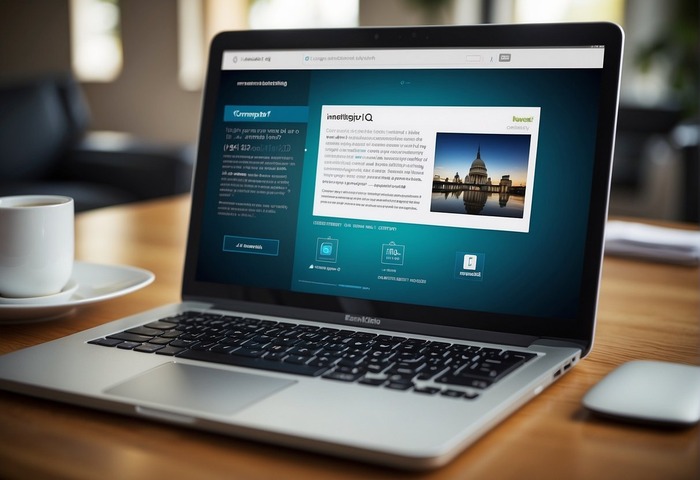
After canceling your IdentityIQ subscription, it’s crucial to remain vigilant in monitoring your personal information and financial accounts to ensure your digital safety isn’t compromised. Let’s dive into how you can keep a watchful eye on your credit and explore some alternative services to maintain your security.
Monitoring Your Credit Post-Cancellation
Post-cancellation, regularly checking your credit reports is essential to detect unusual activities that could indicate identity theft. Since your subscription service isn’t keeping an eye out anymore, it’s up to you to stay on top of things. Firstly:
Annual Credit Reports: You’re entitled to one free credit report every year from each of the three major credit bureaus—Experian, Equifax, and TransUnion. Mark your calendar or set a reminder to request these reports at AnnualCreditReport.com.
Credit Score Checks: Some credit card issuers or bank accounts provide free credit score monitoring. Keep tabs on those scores; a sudden drop could mean trouble.
If something looks off, report it immediately. Whether it’s a credit card you don’t recognize or a mysterious account opened in your name, acting fast can prevent stolen funds from becoming a nightmare.
Alternative Services and Options
Cancellation doesn’t mean leaving yourself unprotected. There’s a bucketful of services ready to take the reins:
Subscription Alternatives: Consider other subscriptions offering identity theft insurance and dark web monitoring. Do your homework and compare features—don’t leap without looking!
Free Tools: If your wallet is feeling light, free services can be your financial life raft. Look for apps and websites providing basic credit monitoring at no cost.
Switching gears doesn’t mean you throw caution to the wind. Weaving a safety net with these alternatives can keep your digital persona under lock and key. Remember, your financial health is worth that extra bit of elbow grease.
Worried about venturing into the vast sea of credit report monitoring alone? Take charge of your digital protection with our top-notch alternative services—step into secure shores!
Frequently Asked Questions
Navigating the cancellation process of your IdentityIQ subscription can raise a lot of questions. Here, you’ll find answers to some of the most common concerns, so you can proceed with confidence.
How do I cancel my IdentityIQ membership online?
Currently, IdentityIQ requires you to cancel your membership by calling their customer support. There isn’t an option to cancel directly online.
Can I get a refund if I cancel my IdentityIQ subscription?
Refunds depend on the terms of your subscription. Typically, services are prepaid for the month, so you might not be refunded for the current billing cycle, but you won’t be charged for the following one if you cancel in time.
What are the steps to cancel an IdentityIQ subscription by phone?
To cancel by phone, dial 877-875-4347, the U.S.-based support team’s number, and be ready to provide your personal information for verification purposes.
Why is there a charge on my account from IdentityIQ?
If you’re seeing a charge from IdentityIQ, it might be for your monthly subscription fee. If you’ve canceled your service or see unfamiliar charges, contact their customer support for clarification.
Is there customer support available for canceling an IdentityIQ subscription?
Yes, you can reach out to IdentityIQ customer care at 877-875-4347 for help with cancellation. They’re available Monday to Friday, 7 a.m. to 7 p.m., and Saturday from 8:30 a.m. to 5 p.m. CST.
How can I ensure that my IdentityIQ subscription is fully canceled and won’t continue to bill me?
After calling to cancel, ask the representative for an email confirmation of your cancellation. Verify that you won’t be billed for any future services.
