NVIDIA Control Panel Display Settings Missing- How To Fix On Windows 11 In 2024
The NVIDIA control panel display settings missing is a common problem faced by Windows 11 used using NVIDIA’s graphics solutions. Nvidia Control Panel is the interface to control settings for ... Read more

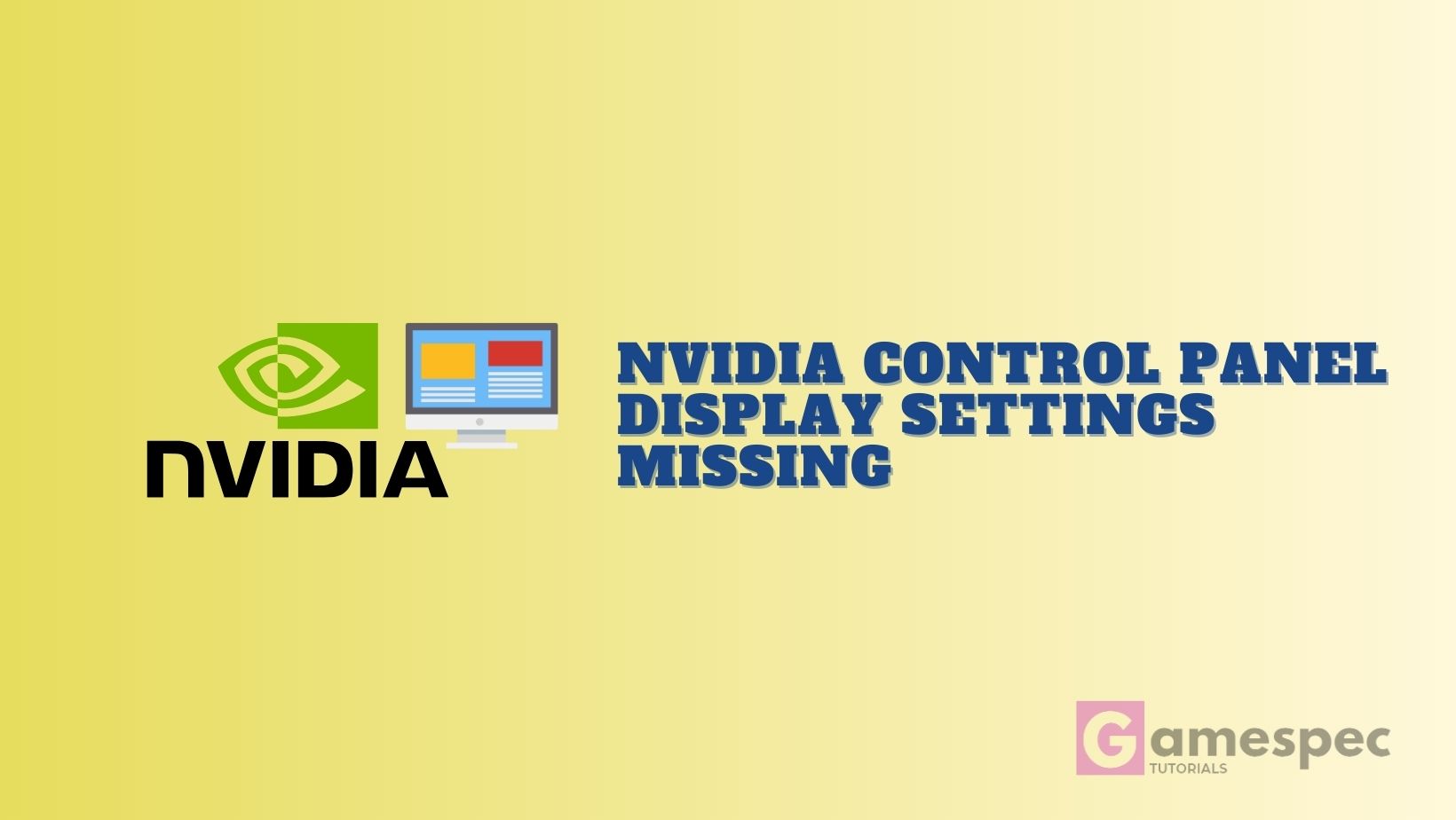
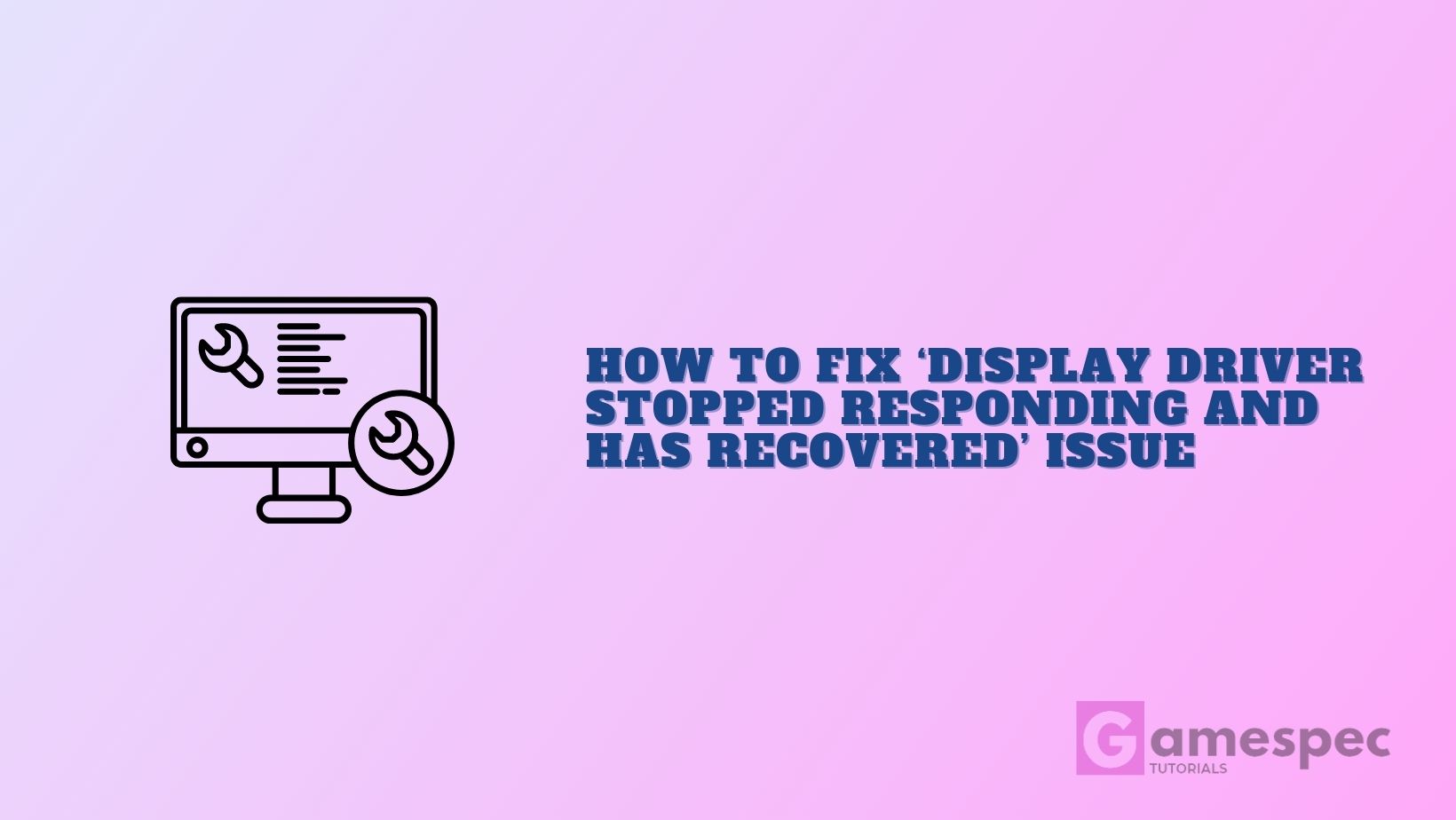
![How to Connect Two Monitors To Laptop [Step Wise Guide] 3 How to Connect Two Monitors To Laptop](https://gamespec.tech/wp-content/uploads/2022/10/How-to-Connect-Two-Monitors-To-Laptop.jpg)
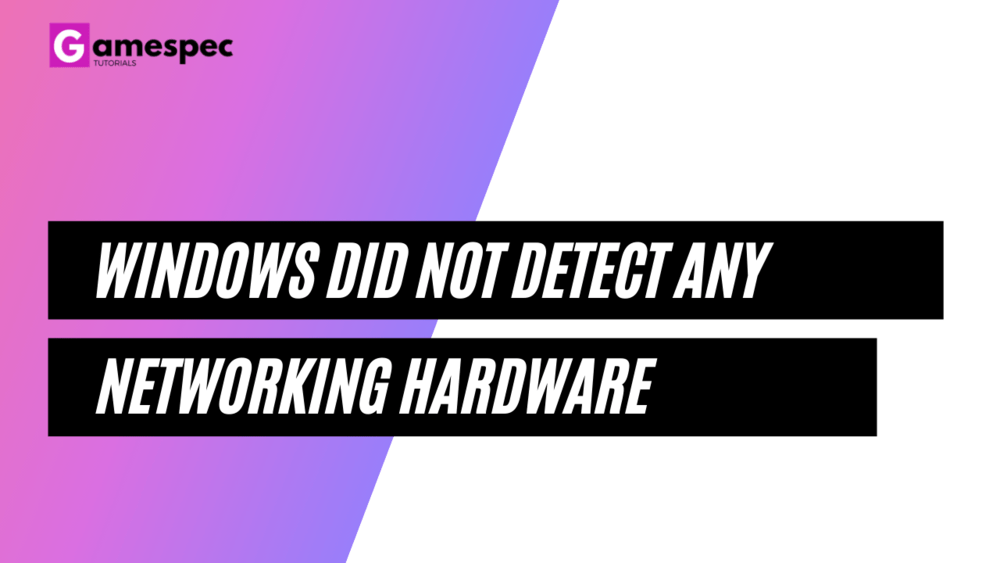
![How to Fix Laptop Keeps Disconnecting From WiFi Issue? [2024 Updated] 9 How to Fix WiFi Keeps Disconnecting on Windows 10 (1)](https://gamespec.tech/wp-content/uploads/2021/05/How-to-Fix-WiFi-Keeps-Disconnecting-on-Windows-10-1.png.webp)


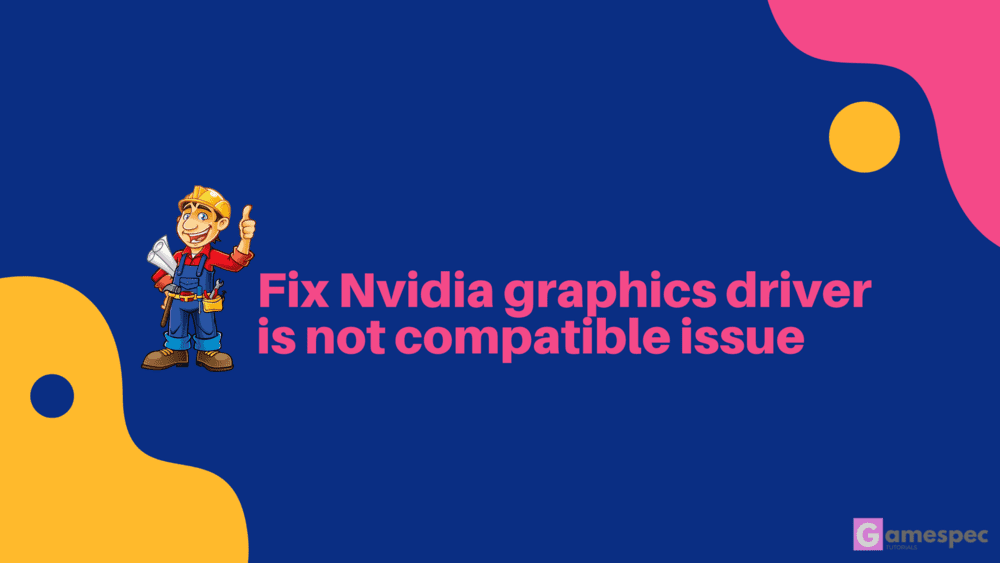
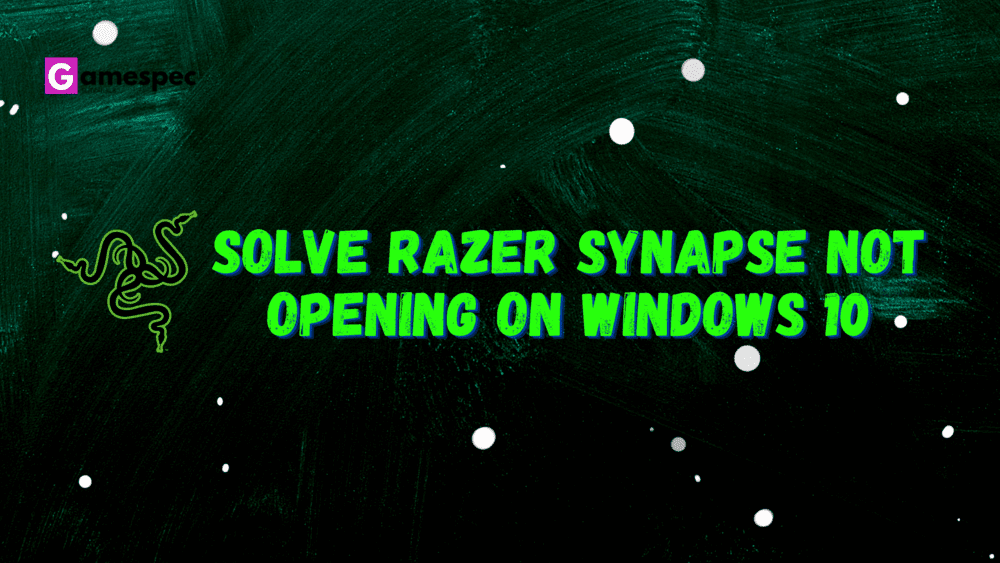
![4 best ways to fix LDplayer not starting error [Tutorial] 19 How to fix LDplayer not starting error (1) (1)](https://gamespec.tech/wp-content/uploads/2021/05/How-to-fix-LDplayer-not-starting-error-1-1.jpg.webp)