Managing your Metro by T-Mobile account and paying your phone bill is straightforward and accessible. You can pay your bill using various methods that fit your lifestyle and preferences, ensuring that you can maintain your mobile service without interruption.
Setting up your account online enables you to manage your plan, access customer support, and review frequently asked questions.

The company’s website and MyMetro app provide a user-friendly interface for making one-time payments or setting up AutoPay for automatic monthly billing, which can save you time and prevent service disruption.
Additionally, you can check your current plan, manage your services, and alter your features as needed, providing a level of flexibility and control over your mobile experience.
Key Takeaways
- Set up an online account for easy management of your Metro by T-Mobile service.
- Utilize the MyMetro app or website to make payments and manage your account.
- AutoPay ensures your bill is paid automatically, simplifying the payment process.
Setting Up Your Metro by T-Mobile Account
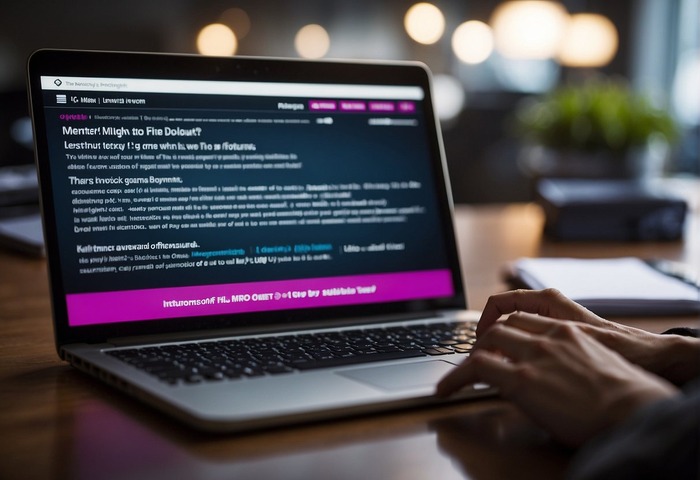
Easily manage your Metro by T-Mobile services by setting up an account. You’ll gain access to features like viewing your usage, paying your bill, and managing your 5G phones, tablets, and other devices.
Creating an Account
To create your Metro by T-Mobile account, visit their website and look for the option to sign up or activate your account. You’ll need to provide personal information and your Metro by T-Mobile phone number. Upon completion, you’ll have immediate access to manage and oversee your Metro services.
Log In and Account Management
Once your account is created, log in with your credentials by entering your phone number and password. Your account dashboard is the command center for all your activities including:
- Bill Payments: Streamline monthly payments or set up AutoPay.
- Plan Upgrades: Change your plan or add services as needed.
- Usage Monitoring: Keep tabs on your data, call, and text usage.
Understanding Your Account Services
Your Metro by T-Mobile account comes with a breakdown of services that include your plan details, data usage, and any additional features associated with 5G devices.
Familiarize yourself with the ‘Services’ or ‘My Plan’ sections; these areas detail the benefits included in your plan, like potential Amazon Prime perks, and outline functionalities for tablets and other devices you may have activated.
Making a Payment

Managing your Metro by T-Mobile bill payment is straightforward. Multiple methods are available allowing you to choose the one that suits your convenience, including online, through the app, or in-store. Whether you prefer a one-time payment or setting up AutoPay for recurring charges, Metro has covered your needs.
How to Pay Online
To pay your Metro bill online, navigate to the Metro by T-Mobile website. Look for the payment section and choose to Make A Payment. You’ll be prompted to enter payment details:
- Name as it appears on the card
- Card number
- Expiration date (MM/YY)
Ensure that your debit or credit card is accepted and input the necessary details. Choosing the AutoPay option can make future payments automatic and timely, helping you avoid any late payment issues.
Paying through the MyMetro App
The MyMetro app simplifies managing your account and payments.
- Download and install the MyMetro app from your device’s respective app store.
- Launch the app and log in to your account.
- Tap on the payment option to make your monthly payment.
You can securely store your payment details, making future payments more convenient. The app allows you to set up AutoPay or make a one-time payment, ensuring your services continue without interruption.
In-Store Payment Options
Sometimes you may prefer or need to make a payment in person. Visit any Metro by T-Mobile store before your due date to pay your bill. Payments can be made using:
- Cash
- Credit or debit card
In-store representatives can assist with the process, ensuring your payment is processed correctly and promptly. This is particularly helpful if you encounter any issues or have specific questions about your bill.
Managing Your Plans and Services

Efficiently managing your Metro by T-Mobile account involves selecting a suitable phone plan, exploring data options, and taking advantage of additional services and promotions.
Choosing the Right Phone Plan
When selecting a cell phone plan with Metro by T-Mobile, consider your usage and budget. If you prefer to bring your own phone, ensure it’s compatible and choose a plan that supports it. Options range from unlimited talk and text to comprehensive packages that include data.
- Basic Phone Plans: Typically offer talk, text, and a fixed amount of data.
- Unlimited Plans: Provide unlimited data, talk, and text, often with additional perks.
- Family Plans: Allow multiple lines with shared or individual data allocations.
Exploring Data and Internet Plans
Your data needs depend on your internet usage. If you are a light user, a smaller data plan may suffice. For heavy streaming, gaming, or downloading, consider unlimited data plans. Metro by T-Mobile also offers options for home internet plans, usually delivered through a home router or a hotspot device.
- Data Caps: Choose plans with high data caps or no caps at all to avoid overage fees.
- Hotspot Data: Some plans include dedicated hotspot data allowing other devices to connect.
Adding Services and Promotions
Metro by T-Mobile provides add-on services and promotional deals that enhance your plan. Look for activate deals when starting a new service or upgrading. Add-ons might include international calling, insurance, and premium entertainment services.
- International Services: Add global talk, text, and data options if you communicate regularly beyond the U.S.
- Promotions: Keep an eye out for limited-time offers that may include discounts on plans or bonus features.
Customer Service and Support

When managing your Metro by T-Mobile account or addressing billing issues, prompt and accessible customer service is key. You can reach out directly to Metro by T-Mobile’s customer support or visit one of their store locations for in-person assistance.
Contacting Customer Support
To get help from customer service, you can call 1-888-8metro8 (1-888-863-8768) or simply dial *611 from your Metro by T-Mobile phone. This connects you directly with a representative who can assist with billing inquiries or account-related questions. The customer support line is often the quickest way to resolve any issues you may have.
Metro by T-Mobile Store Locations
If you prefer in-person assistance, finding a store near you is easy. Use the online store locator on Metro by T-Mobile’s website to identify nearby locations. Visiting a store not only helps with bill payments but also offers support for services and account management. Store representatives can provide hands-on help with your needs.
Remember, Metro by T-Mobile customer service and store associates are there to ensure you receive the support you need with your billing and account queries.
Frequently Asked Questions

Understanding your payment options and processes ensures timely bill payments for your Metro by T-Mobile service.
What are the options available for paying my MetroPCS bill?
You have several payment methods for your MetroPCS bill; these include online payment via the official website, phone payments by calling customer service at 888-8metro8 or dialing *611 from your Metro phone, and in-store payments at Metro by T-Mobile stores.
How can I make an online payment for my Metro bill?
To pay your Metro bill online, visit the Metro by T-Mobile website, and navigate to their payment page where you can input your payment details and complete the transaction.
What is the process for paying my Metro bill over the phone?
Paying your Metro bill over the phone can be done by calling 888-8metro8 or by dialing *611 from your Metro by T-Mobile phone and following the voice prompts to make a payment.
Can I pay my Metro bill through credit card, and how?
Yes, you can pay your MetroPCS bill with a credit card either online, over the phone, or in-store. You’ll need to provide your credit card details including the name on the card, card number, and expiration date.
Is there a way to access my MetroPCS account online?
You can access your MetroPCS account online by registering for an account on the Metro by T-Mobile website, which allows you to manage your services and payments.
Are there any differences between MetroPCS and T-Mobile billing systems?
MetroPCS is now known as Metro by T-Mobile, and any mention of billing procedures refers to Metro by T-Mobile’s current practices. There may be differences in the promotions and plans offered, but the billing system is integrated since MetroPCS is a prepaid service brand of T-Mobile USA.
