Deleting your OnlyFans account requires a clear understanding of the process, whether you’re a creator looking to move on to different ventures or a subscriber wanting to curtail your use of the platform.
While the platform gained popularity for its exclusive content from various creators, you might have your reasons for wanting to part ways with the service. It’s important to ensure you have taken all necessary actions prior to deletion, such as canceling active subscriptions to avoid further charges.

To initiate the deletion of your OnlyFans account, you must navigate through the account settings which are accessible through both the OnlyFans website and mobile application.
The deletion process is irreversible; thus, it’s imperative to be certain of your decision before proceeding. After submitting your request for deletion, you must await confirmation that your account has been permanently closed.
Key Takeaways
- Account deletion on OnlyFans is definitive and should be thought through carefully.
- The process involves navigating account settings and may vary slightly between desktop and mobile usage.
- Confirmation of account deletion will be received after the request has been processed.
Preparing to Delete Your OnlyFans Account
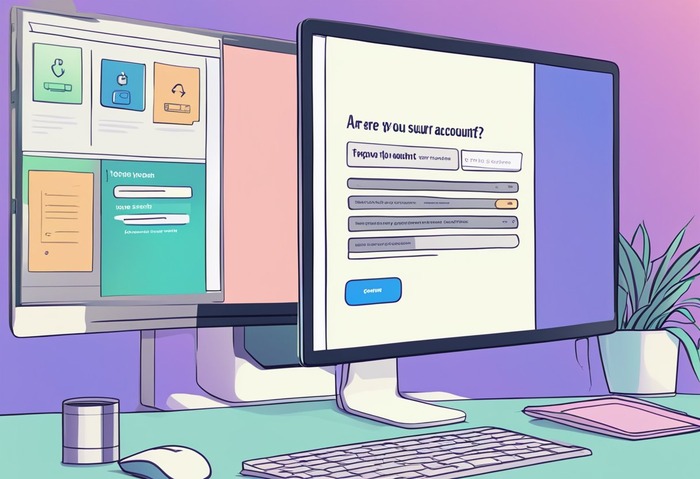
Before you initiate the deletion process for your OnlyFans account, it’s crucial to review your account and understand the irreversible consequences of your action. This will ensure that your digital footprint is managed correctly and avoid unexpected issues with subscriptions and content.
Account Review
Before deleting your account, take the time to review all content including messages, media, pictures, and videos that you may want to keep:
- Download content: Ensure you’ve saved any personal media you want to keep, as it will not be available once your account is permanently deleted.
- Backup: Consider backing up essential messages or media to your local storage or cloud service.
- Earnings and Subscription Review: Check your current earnings and any outstanding payouts. If you are a creator with active subscribers, examine OnlyFans’ refund policy to understand the implications for your existing subscribers.
When reviewing your account, make a checklist:
| Content-Type | Backup Completed |
|---|---|
| Messages | Yes / No |
| Media (Pictures) | Yes / No |
| Videos | Yes / No |
| Earnings Record | Yes / No |
Understand the Consequences
- Permanent Deletion: Understand that deleting your OnlyFans account is irreversible. Once you delete your account, you cannot retrieve any of your data.
- Digital Footprint: Be aware that your digital footprint, including all posts and interactions, will be erased from OnlyFans after account deletion.
- Existing Subscriptions: If you have any active subscriptions, they will be canceled, and you will not be able to access content from creators you have subscribed to after deletion.
- Refund Policy: Familiarize yourself with OnlyFans’ refund policy because your subscribers might be eligible for refunds upon the deactivation of your account, which could affect your final payout.
By ensuring you have backed up all necessary content and understanding the consequences of account deletion, you can proceed confidently with the account deletion process.
Initiating the Account Deletion Process
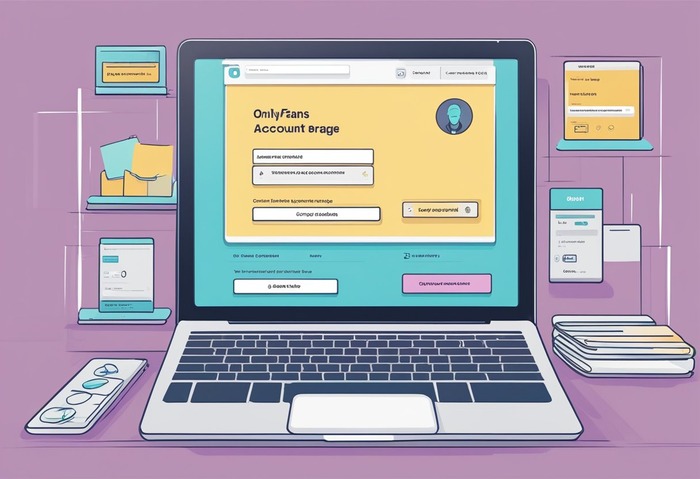
To delete your OnlyFans account, it’s essential to navigate to the correct settings and submit a formal request for deletion. This ensures the process is initiated properly.
Accessing Account Settings
To get started, log in to your OnlyFans account using a web browser on either your computer or a mobile device such as an iPhone, iPad, or Android device. Follow these steps:
- Click or tap on your profile icon.
- On a computer: This is typically located at the top right of the page.
- On a mobile device: You’ll find this at either the bottom or top corner of your screen, depending on your device.
- Navigate to the Settings page by selecting ‘Settings’ or ‘Edit Profile’.
Requesting Account Deletion
After reaching the account settings, it’s time to begin the process of deletion:
- Scroll to locate the ‘Delete Account’ button.
- Enter the verification code if prompted with a CAPTCHA.
- Click or tap on ‘Delete Account’ to submit your deletion request.
Note: A confirmation email will be sent to the email address associated with your account. You must open this email and click the provided link to finalize the deletion process. If you encounter any issues, contact OnlyFans support directly.
Final Steps After Submitting the Deletion Request

Once you’ve submitted the request to delete your OnlyFans account, complete the process by confirming the deletion via email and understanding the consequences of what happens after your account is permanently deleted.
Confirm Deletion Via Email
After submitting your deletion request through the OnlyFans account management settings, you should receive a confirmation email. This is an important step, as the deletion of your account will not be finalized until you have taken this action.
- Check Your Inbox: Look for an email from OnlyFans subject titled “Confirm Your Account Deletion”.
- Follow Instructions: Open the confirmation email and click on the provided link to confirm the deletion of your account.
What Happens After Deletion
Understanding what happens after your account is deleted will help you know what to expect:
- Account Data: After you have confirmed the deletion, all your account data, including messages and posts, will be slated for permanent removal.
- Access: You will lose access to your account immediately, and your profile will no longer be visible to other users, subscribers, or creators.
- Permanency: Keep in mind that this process is irreversible. Once your account is deleted, you cannot recover any of the content or information that was associated with it.
Remember, if you have second thoughts, ensure you cancel the deletion request before confirming via email, as beyond this point, the deletion is permanent and cannot be undone.
Alternate Account Management Options

Before deciding to delete your OnlyFans account, consider managing your profile’s active subscriptions and security settings to maintain your privacy and control your content.
Managing Subscriptions
To manage your OnlyFans subscriptions, follow these steps:
- Review Your Subscriptions: Go to your profile and select the ‘Subscriptions’ tab to view all the creators you are currently subscribed to.
- Unsubscribe: If you wish to unsubscribe from a creator, simply click the ‘Unsubscribe’ button next to the desired subscription. This will not remove existing content provided by the creator but will stop future payments.
- Cancel Auto-Renew: For each active subscription, make sure to toggle off the auto-renew option to prevent additional charges in the upcoming billing cycle.
- Payment Information: Regularly check your payment information section to ensure your details are up to date, and remove any payment methods you no longer wish to use.
Ensuring Privacy and Security
Maintaining privacy and securing personal information is paramount on OnlyFans:
- Adjust Privacy Settings: Navigate to the ‘Settings’ menu from your profile icon. Here, you can alter your privacy options such as message settings, who can view your content, and more.
- Secure Personal Information: It’s critical to review and secure your personal and payment information. Visit the ‘Security’ section under ‘Settings’ and enable two-factor authentication for an extra layer of protection.
- Stay Safe: Be vigilant about the content you share and be aware of the platform’s guidelines to stay safe on OnlyFans. Remember that some content and interactions can be reported and may affect your account’s standing.
By taking these steps, you can effectively manage your OnlyFans account without the need to delete it, keeping your subscriptions and personal information secure.
Frequently Asked Questions

Deleting your OnlyFans account requires a straightforward process, but it is important to understand some typical questions associated with it. Below are some commonly asked questions to guide you through account deletion.
What is the process to permanently remove my OnlyFans profile?
To permanently remove your OnlyFans profile, log in to your account, navigate to the account settings, select ‘Delete Account’, complete the captcha verification, and confirm the deletion by clicking on the ‘Delete Account’ button.
Is there a waiting period before my OnlyFans account is fully deactivated?
Once the account deletion process has been initiated, there is no official waiting period. Your account should be deactivated immediately upon confirmation of the deletion process.
After account deletion, will I face any further charges from OnlyFans?
After you delete your OnlyFans account, you should not face any further charges. It is important to cancel any active subscriptions before deletion to avoid future charges.
What steps should I take if I want to unsubscribe from OnlyFans immediately?
To unsubscribe from OnlyFans immediately, go to the creator’s profile you wish to unsubscribe from, and turn off the Auto-Renew toggle. Then, remove your payment information from the account settings.
How can I ensure all my content is removed when I delete my OnlyFans account?
Before deleting your OnlyFans account, delete any content you’ve posted manually. Once you delete your account, OnlyFans should remove your profile and all associated content from the platform.
Are there any account deletion confirmation steps required on OnlyFans?
After initiating the deletion process, you will need to complete a captcha verification to confirm that you are not a robot. After completing this step, press the ‘Delete Account’ button to confirm the deletion of your OnlyFans account.
