Canceling a streaming service such as FOX Nation, which offers a range of documentaries and original shows, may be necessary for a variety of reasons. Whether your viewing habits have changed or you’re looking to simplify your subscriptions, canceling your FOX Nation service is a straightforward process.
Understanding your current subscription details will help facilitate a smooth cancellation process, such as knowing when your billing cycle ends to avoid additional charges.
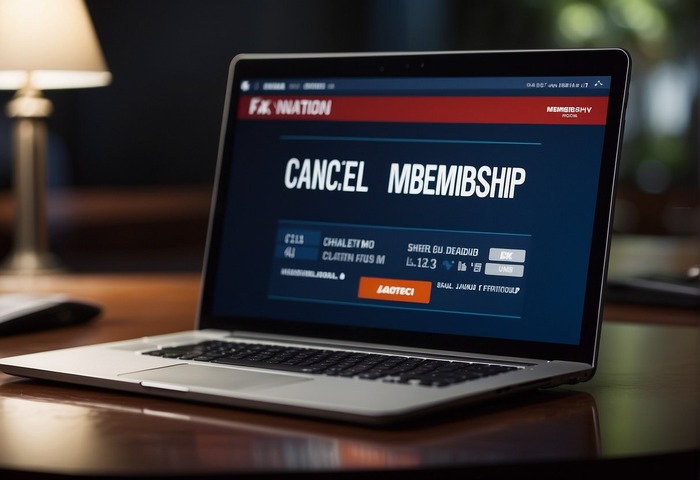
If you’ve decided that FOX Nation isn’t for you, the cancellation can be handled directly through your account settings on the FOX Nation website. Remember to log in with the correct user credentials to access your subscription details.
It’s important to follow the given instructions promptly to ensure that your subscription is canceled before the start of the next billing cycle to avoid any unwanted charges. Also, consider if there are any implications for content access post-cancellation, ensuring you manage your viewing accordingly.
Key Takeaways
- Identify your subscription details before attempting to cancel FOX Nation.
- Cancel directly through the account settings on the FOX Nation website.
- Understand post-cancellation access to content and manage accordingly.
Understanding Your Fox Nation Subscription

Before you make any changes to your Fox Nation subscription, it’s crucial to understand the specific terms and how to manage account settings through the official website.
Subscription Terms
When you subscribe to FOX Nation, your subscription is bound by the terms you agreed upon at the sign-up. This typically includes a recurring billing cycle where your chosen payment method is charged automatically. To view these terms:
- Sign in to your account via the FOX Nation website (https://www.foxnation.com).
- Navigate to the Account or Subscription details section to review your plan’s specifics, such as:
- Pricing
- Billing frequency
- Next scheduled charge
Managing Account Settings
To update your account settings, follow these steps:
- Visit the FOX Nation website and sign in to your account.
- Click on the account icon, usually found at the top right-hand corner of the page.
- Select My Account from the dropdown menu to access your account settings, where you can:
- Update billing information
- Change your email address
- Reset your password
Note: If your subscription was purchased through a third-party app store, changes to payment information or cancellation must be done through the respective app store’s platform.
Steps to Cancel Fox Nation

To cancel your subscription to Fox Nation, you can either use the website or the app depending on where you initiated your subscription. The process is straightforward and accessible.
Cancel Through Website
- Go to the Fox Nation website: Navigate to the Fox Nation website.
- Log In: Click the drop-down arrow in the top right-hand corner and select My Account to log into your account.
- Cancel Subscription: Once in My Account, look for the Cancel Plan or similar option to terminate your subscription.
Cancel Via Fox Nation App
Cancel on iPhone via App Store:
- Open the Settings app on your iPhone.
- Tap your name, then tap Subscriptions.
- Select your Fox Nation subscription and tap Cancel Subscription.
Cancel on Android or other devices:
- Open the Fox Nation app.
- Tap on your profile icon and choose Account Settings.
- Scroll to the Subscription section and select Cancel Subscription.
- Follow the prompts to confirm the cancellation.
If you’re having trouble or need assistance, customer care is available to help guide you through the process.
Post-Cancellation Considerations
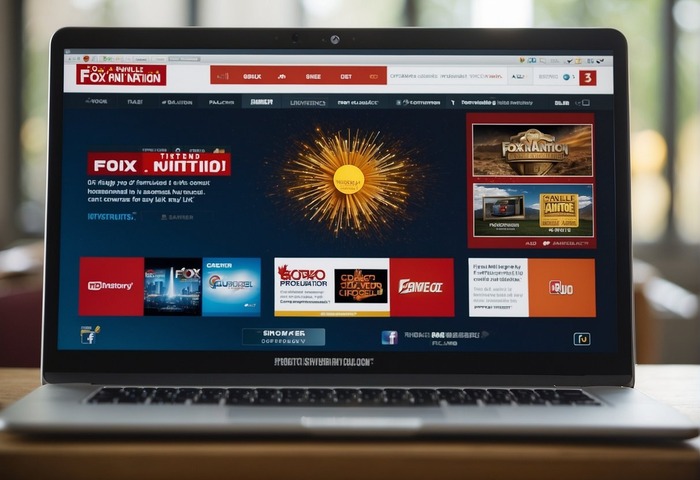
After you have canceled your FOX Nation subscription, it’s important to understand the specifics of refunds and to look into alternatives for your streaming content needs.
Understanding Refunds
When you cancel your FOX Nation subscription, you might wonder about the possibility of a refund. Here’s what you need to know:
- Refunds: Refunds are typically not provided for any unused portion of your subscription. This means that you will likely have access to the service until the end of your current billing cycle, with no money back for the remaining time if you cancel mid-cycle.
- Customer Service: If you believe you have a special case, or if there was a billing error, reach out to FOX Nation customer service directly for support.
Exploring Alternatives
Once your FOX Nation subscription is canceled, you may consider various alternatives for your streaming entertainment. Be sure to:
Assess Your Preferences: Determine what kind of content you enjoy on FOX Nation and look for streaming services that offer similar programming.
Research Alternative Services: Investigate other streaming platforms that could provide the shows, movies, or documentaries that match your interests. Popular alternatives include:
Service Name Content Focus Netflix Diverse range of movies and series Hulu Current episodes, full seasons, movies Amazon Prime Video Originals, movies, and classic shows HBO Max Premium series, movies, and Max Originals - Remember, each streaming service offers a unique library of content, so it’s wise to make use of any available free trials before committing to a new subscription.
Contacting Customer Support

If you need to cancel your FOX Nation subscription, direct communication with customer support is essential. They offer a couple of methods to get the assistance you require, such as live chat and direct messaging options.
Using Live Chat and Direct Message
To cancel your FOX Nation service, you have the option to use live chat for real-time assistance. You can find the live chat feature by clicking the “chat with an expert” button on the FOX Nation support page.
Look towards the bottom right-hand corner of the screen for a blue button, and after clicking, a pop-up box will appear where you can type in your concern. Using this service, you can expect direct and immediate help from customer care.
Alternatively, for less urgent inquiries or if you prefer not to use live chat, you could send a direct message (DM) to their support team. This option might not provide instant feedback, but it allows you to clearly state your issue within your own timing.
Navigating Geographic Restrictions
You may encounter geographic restrictions when attempting to contact customer support or cancel your service. If you subscribed to FOX Nation through an app store, note that geographic considerations may dictate different cancellation processes.
In such instances, it’s necessary to contact the customer support for the specific app store from which you made your purchase. Remember, the cancellation process may vary based on your location, and local customer care teams would be equipped to guide you through the specifics tied to your geographic region.
Frequently Asked Questions
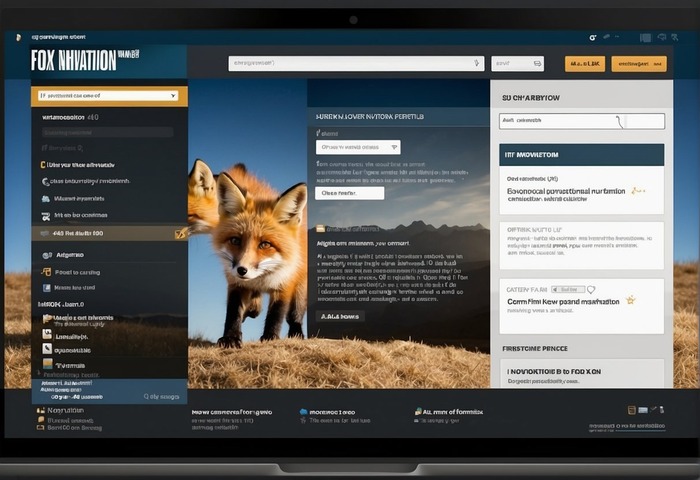
When you decide to cancel your Fox Nation subscription, it’s important to follow the right steps. The following frequently asked questions provide clear instructions tailored to various devices and situations.
What are the steps to cancel Fox Nation on my mobile device?
To cancel Fox Nation on a mobile device, navigate to your account settings within the Fox Nation app. Select ‘Account’, then ‘Subscription’, and tap on ‘Cancel Subscription’. Follow any additional prompts to confirm cancellation.
What is the phone number for Fox Nation customer support to cancel my subscription?
Currently, the specific phone number for Fox Nation customer service to cancel a subscription is not listed. You may need to contact Fox Nation’s general customer support or utilize their online cancellation process.
How can I cancel my Fox Nation subscription through a Roku device?
For canceling through a Roku device, press the home button on your Roku remote, highlight the Fox Nation channel, and press the star button. Choose ‘Manage Subscription’ and then select ‘Cancel Subscription’.
Can I cancel my Fox Nation subscription at any point during the billing cycle?
Yes, you can cancel your Fox Nation subscription at any time during the billing cycle. However, keep in mind that you will retain access to Fox Nation content until the end of your current billing period.
How can I locate my Fox Nation account information?
To locate your account information, sign in to your Fox Nation account via the official website or app. Once logged in, you can view your account details by accessing the profile or account settings section.
What are the methods available for contacting Fox Nation customer service?
The primary method to contact Fox Nation customer service is through their support website or by reaching out to them via the contact form on the official Fox Nation website. You can also get support through their email address provided on their contact page.
