Roblox is a popular online gaming platform for users to program their games or play games created by other users. Within the platform, Robux is the virtual in-game currency you can use to purchase various items, including avatar accessories, game passes, builder club membership, and donations to people.
Sending Robux to people on the platform can be a great way to support their gameplay and enrich your gaming experience, whether you want to surprise your friends with a gift card or collaborate on a project. Sending Robux is a simple and effective way to help fellow Roblox gamers.
This comprehensive guide will simplify how to give Robux to friends on Roblox, ensuring a seamless transaction experience.
How Do I Give Robux To Friends In Roblox?
There are multiple methods to donate Robux to your friends, so you’ll want to choose the one that aligns with your time commitment and your level of familiarity with the platform.
- The easiest way to immediately send Robux to people is through a gift card.
- You can trade Robux for a donation item.
- Alternatively, you can trade Robux for Game Pass created by your friends.
- Finally, you can distribute Robux via groups.
These methods have been shown to be effective on the platform, and many users employ one of these methods to send Robux to their friends. However, it’s important to note that, except for the gift card method, the others necessitate both the Robux sender and receiver to participate in a few steps to successfully complete a transaction.
That being said, let’s explore the methods:
Method 1: Send Robux To People As a Gift Card
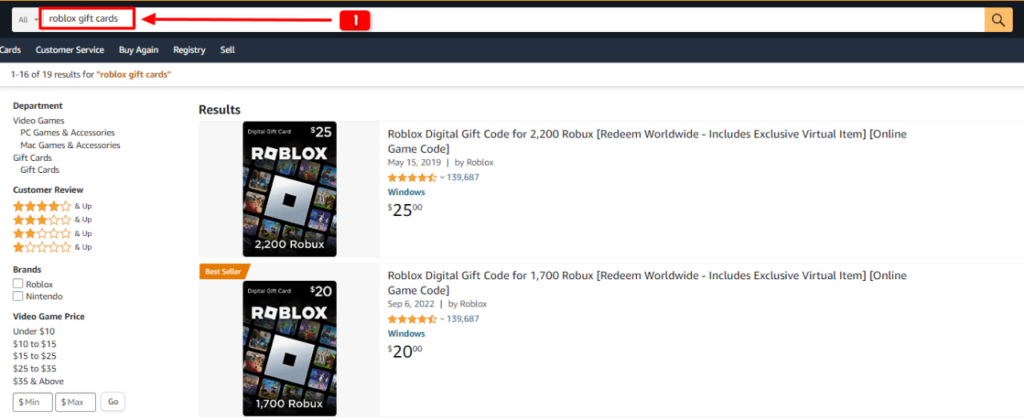
Sending Robux using a gift card is the most straightforward method. Another perk of this method is that Roblox market tax won’t be applied, and your friend will receive the exact amount of Robux on the gift card.
You will need to buy a Roblox gift card based on how much Robux you want and then send the gift card code to your friend. When your friend redeems the code, they will receive Robux in their wallet.
If you are purchasing from Amazon, follow these steps:
- Select your gift card based on the amount of Robux you wish to send.
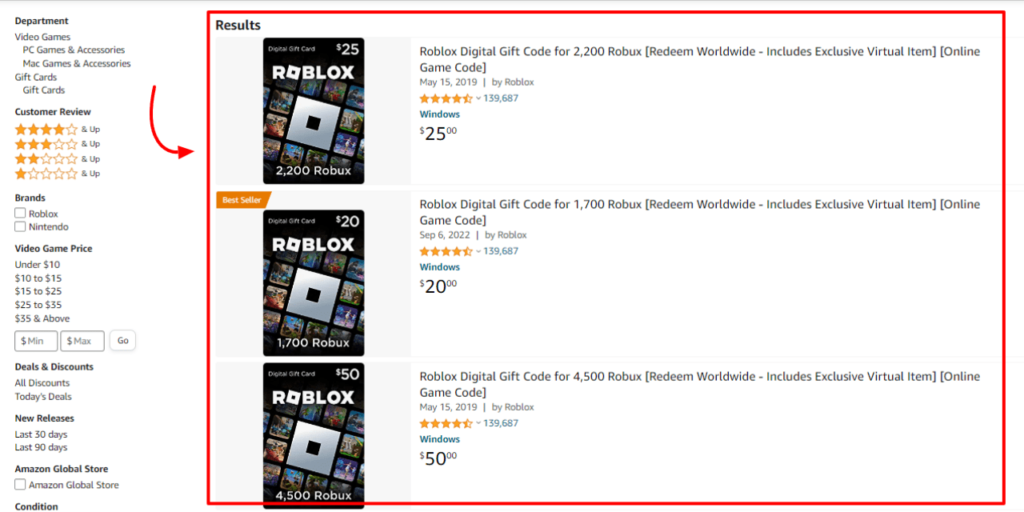
- Then, add it to your cart.
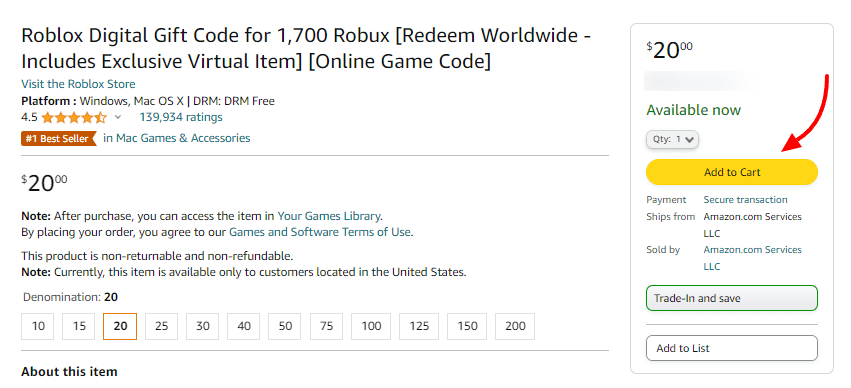
- Complete the checkout process with the correct payment information.
- Once the purchase is complete, go to your Amazon account’s Orders > Digital Orders page.
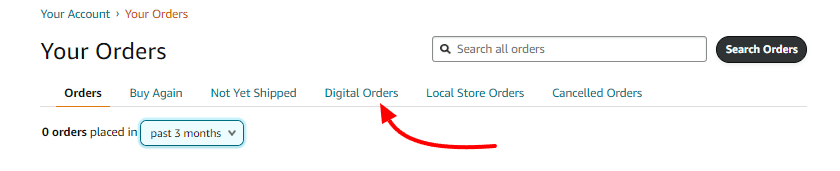
- Ensure your digital Roblox gift card is present (If you’ve bought a physical gift card, scratch off the back and write down the code).
- Copy the Roblox gift card PIN and send it as a message to your friend.
- Just don’t let anyone else see the Gift card code!
When your friend receives the code, they must redeem it on the Roblox redemption page. You can ask them to follow these steps:
- Log into the Roblox account (ensure they are logged into the correct account.)
- Head over to the Game Card Redemption page.
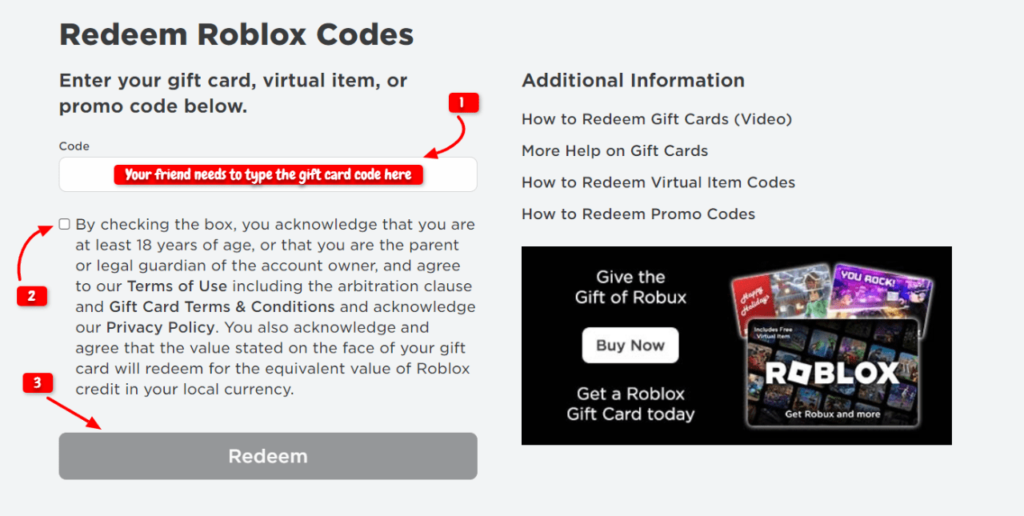
- Paste the gift card pin code into the code area.
- Click on the Redeem button to receive Robux in their wallet.
After carrying out these steps, your friend should have received Robux in their Roblox wallet.
An underrated advantage of this approach is that your friend will instantly receive Robux. Nevertheless, if you’d rather not make a purchase, you can still send Robux in exchange for a donation item.
Method 2: Give Robux To Friends For a Donation Item
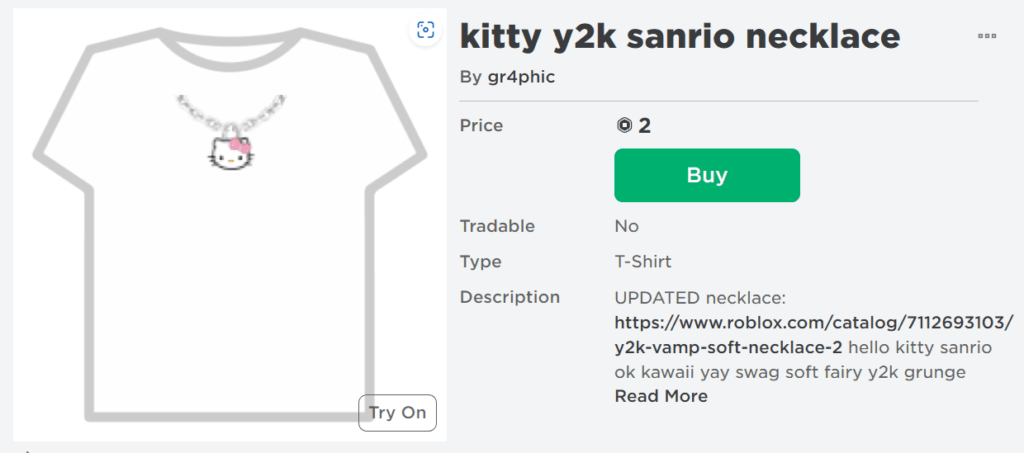
Exchanging Robux for a donation item is another widely used method for gifting Robux. The concept behind this approach is that your friend will craft a donation item, such as a T-shirt or any other in-game clothing item, and subsequently list it for sale in the catalog.
Once the item is accessible in the avatar shop, you’ll need to acquire the item from your friend by trading Robux. So, you must ask your friend to create a donation item in Roblox and list it for sale.
Note: To make an item available for sale, your friend at least needs to have 10 Robux in his account. If he has that much Robux, they need this item creation process.
To create a donation Tshirt on Roblox:
- From the Roblox account dashboard > click on Create on the top menu.
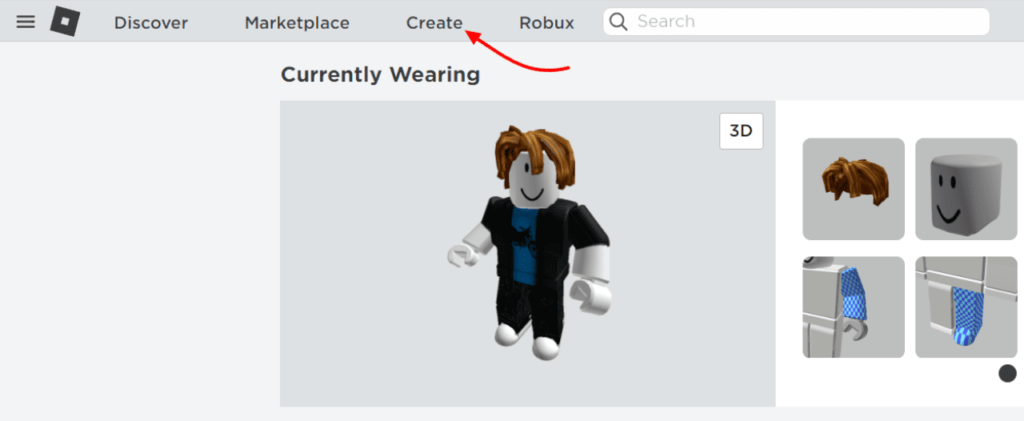
- This will take you to the creator dashboard > creations.
- Switch to the Avatar items tab and select one option among t-shirts, shirts, or pants.
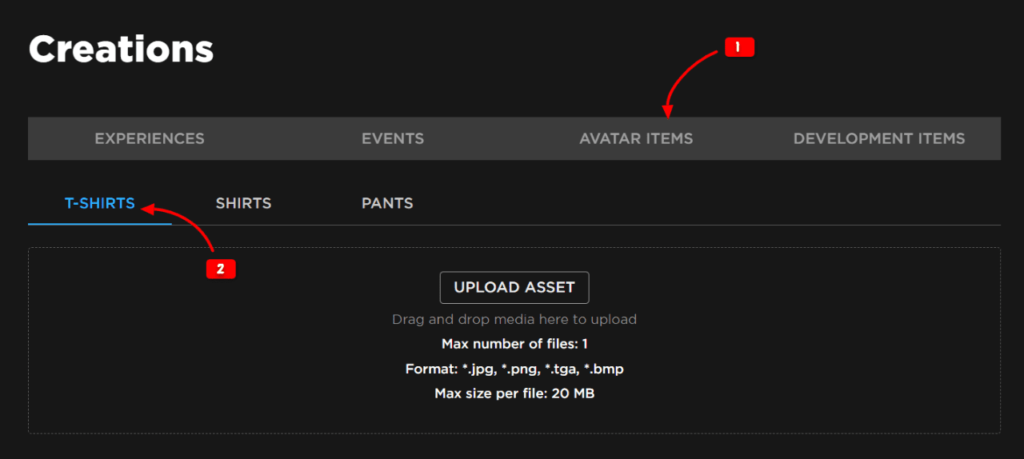
- Grab a T-shirt idea from free Roblox T-shirt actors and upload it as an asset.
- Then, give the T-shirt a name and description, then click on upload.
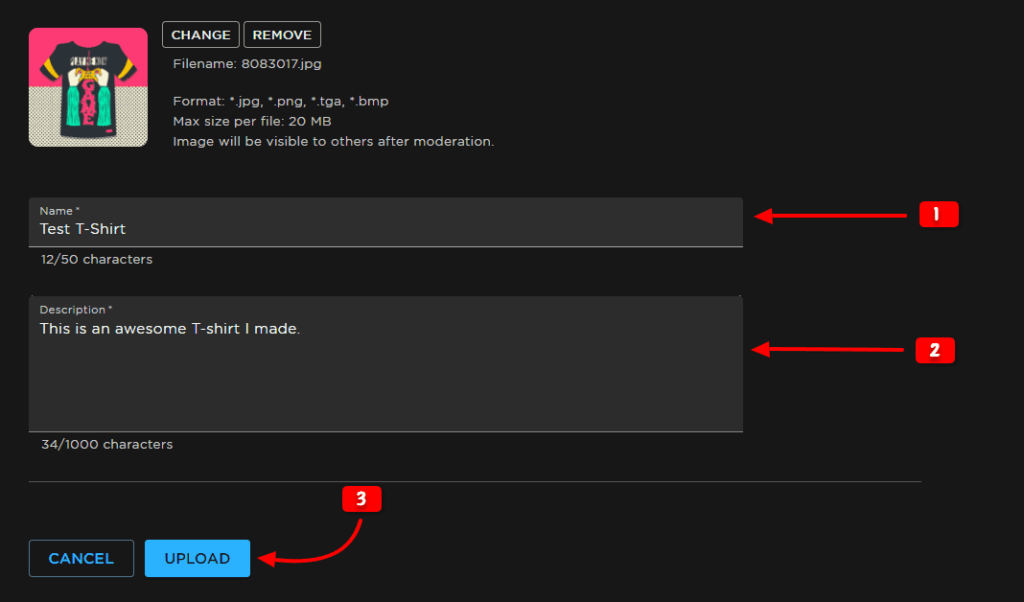
- Once the item is created, click on the item and select open in a new tab.
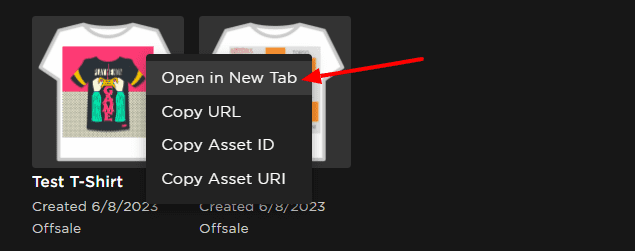
- Next, your friend needs to put the item on sale by clicking on the three dots near the item’s name and selecting configure item.
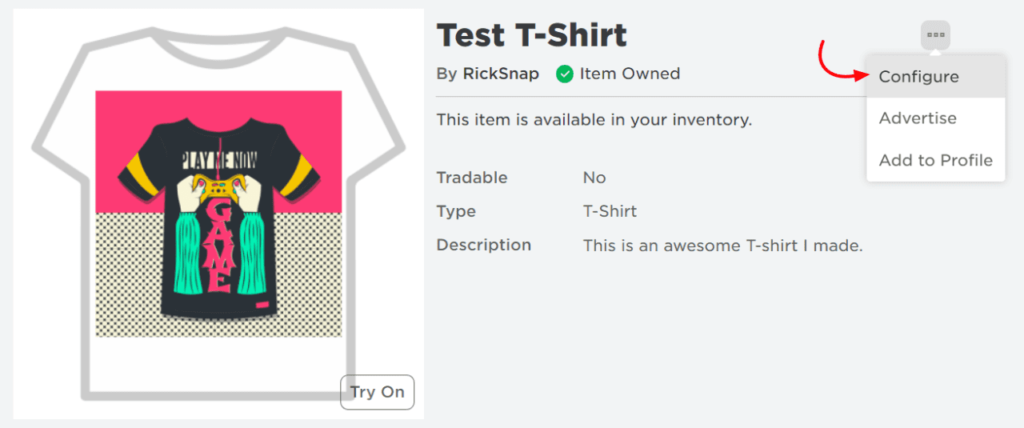
- Toggle the “on-sale” option on the configure page.
- Set a price for the t-shirt item. (Your friend account must have at least 10 Robux in their wallet to sell a t-shirt item, so exchanging Robux for a Game Pass or sending a gift card to them is still a better idea.)
- Click on save changes.
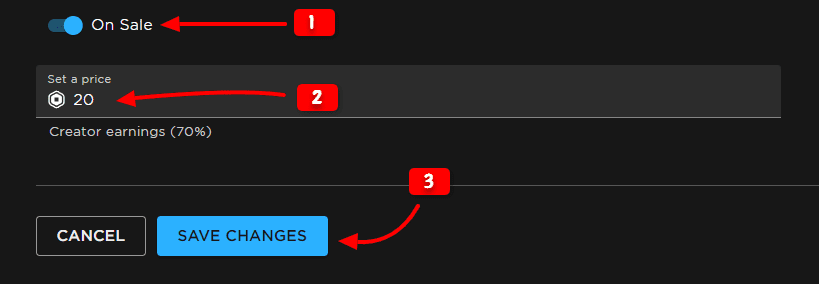
This video explains how to create a sellable item on Roblox:
Once the item gets listed for sale with a preferred price tag, it’s your turn to buy it from the Roblox marketplace. You need to ask for the item name to find it in the catalog.
- Log in to your Roblox account.
- Click on the “Catalog” link in the top left corner of the bar navigation or visit the catalog via this link.
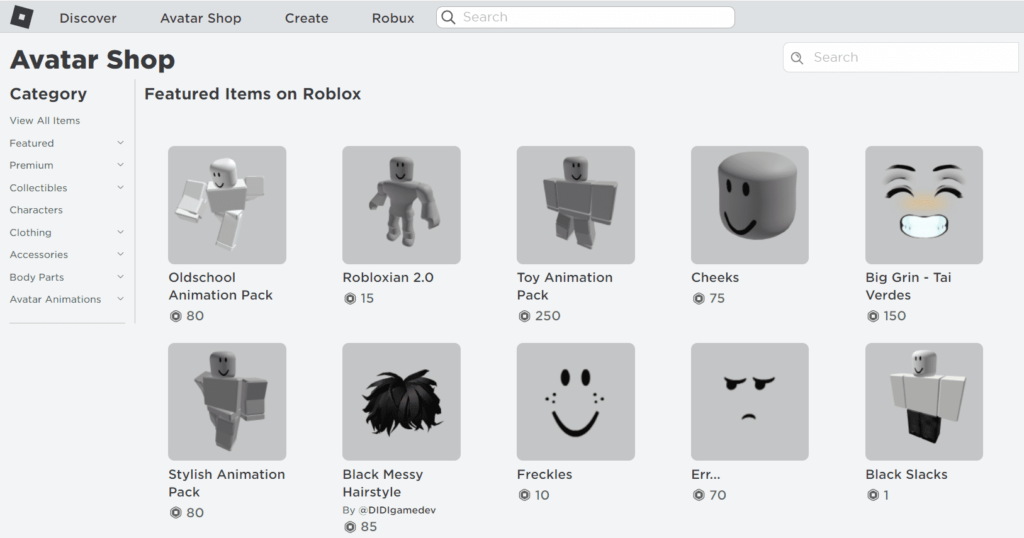
- Use the search bar to find the item your friend has listed. (You can search for your friend’s name who uploaded the item into the catalog and find the respective item as well.)
- When you find the item, click on it and then click on Buy With R$. A 30% market tax will be applied to the sold items via catalog.
- After your purchase, Roblox will be transferred to your friend, i.e., the seller.
Once your friend receives the Robux in exchange for the item, it should be instantly added to their Robux wallet.
Method 3: Trade Robux For A Game Pass
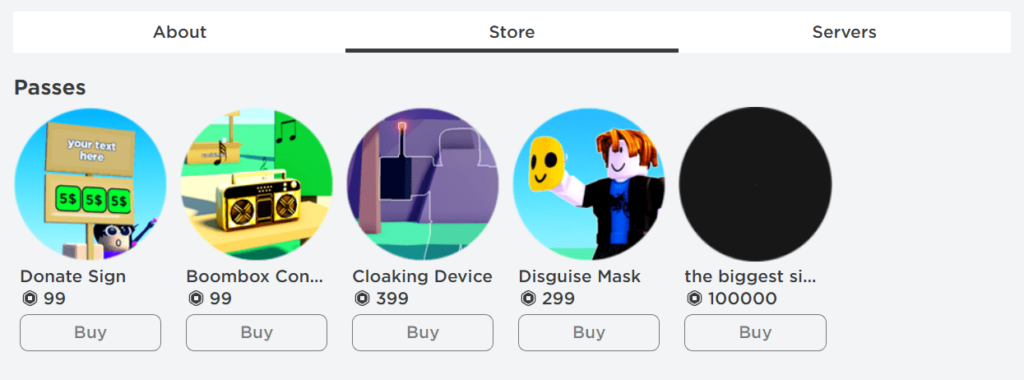
This method is based on sending robux to people in exchange for the game pass they created. If your friend created the game pass, they would receive Robux when you purchase it.
Roblox takes a 30% cut of all game pass sales, so your friend will receive 70% of the purchase price in Robux. For example, if the game pass costs 100 Robux, your friend will receive 70 Robux.
The first step towards this is your friend must create a game pass, or you can create one using their account.
- Go to the Roblox website and log in to the account.
- Click on the “Create” button at the top of the page.
- This will take you to the creator dashboard.
- Select the “Experiences” tab under the Creations section.
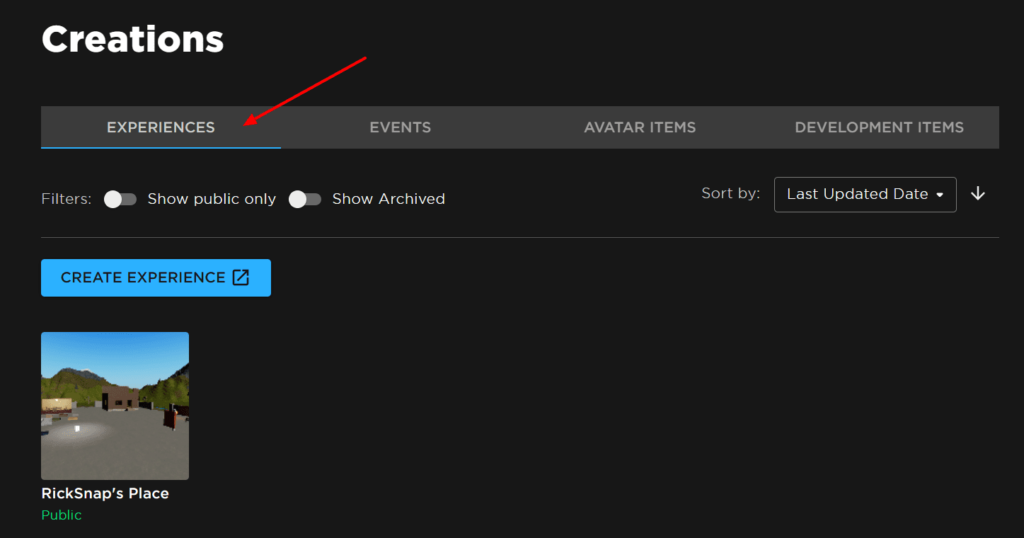
- If there’s no game created, you need to create one first.
- For that, click on “Create new experience”.
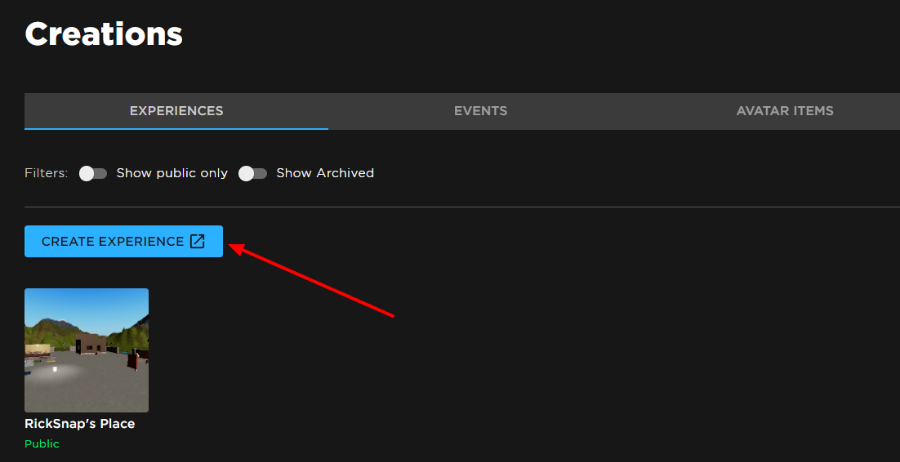
- It will take you to the Roblox Studio in case you have it downloaded on your PC, where you will create your game.
- Otherwise, you will need to download it from the prompt.
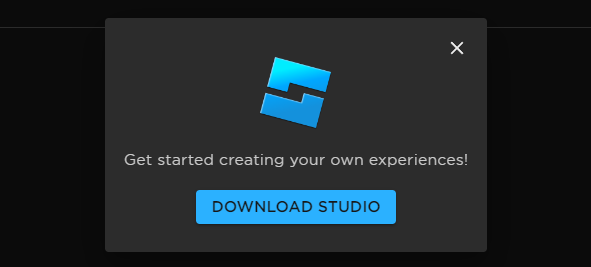
- If at least one game exists in your Roblox creation, click on the three dots at the top right corner of the game card > and select ‘configure localization.’
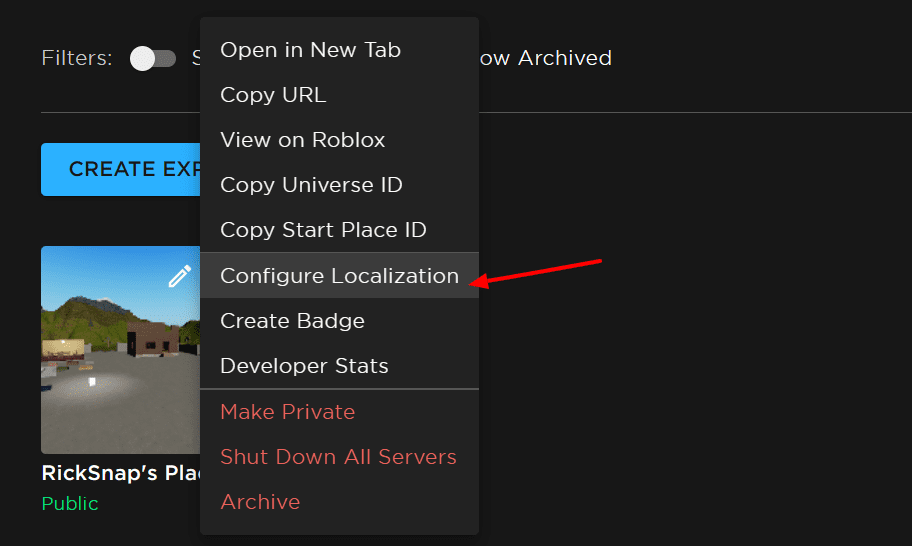
- Then select “Associated Items” from the left menu.
- Switch to the ‘Passes’ tab using the horizontal navigation.
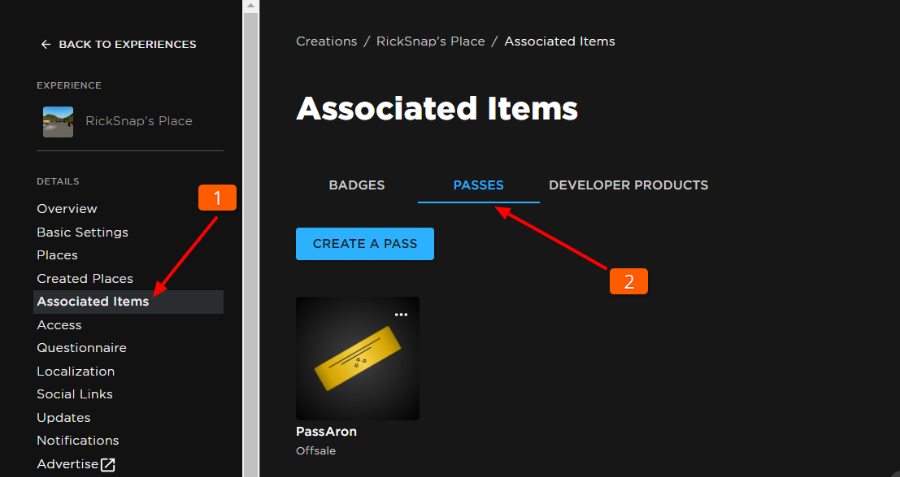
- Click on the “Create a Pass” button.
- Upload an image file to your game pass in any of jpg, png, or bmp format.
- Give the game pass a name and description.
- Click on the “Create Pass” button.
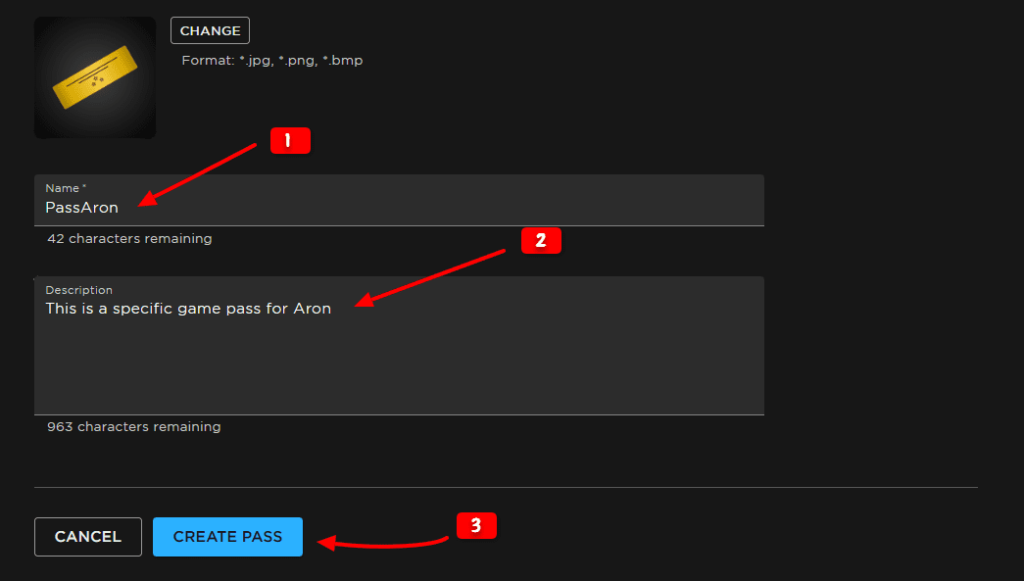
- Once the pass is created, select the pass under the ‘Passes’ section and open it in a new tab.
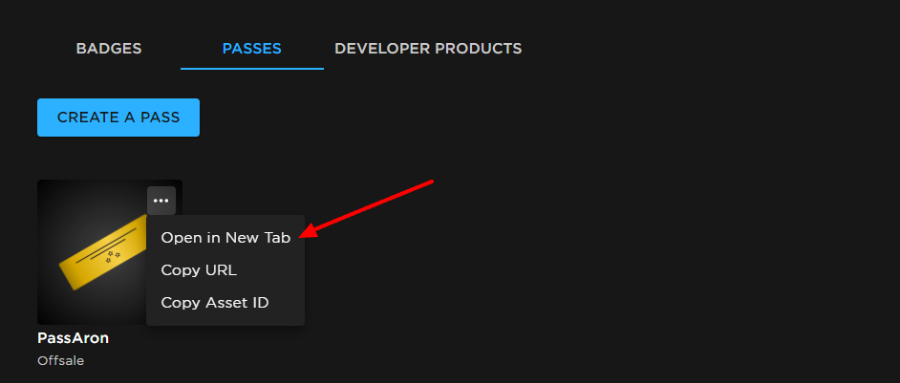
- Then select Configure by clicking on the three-dot menu icon.
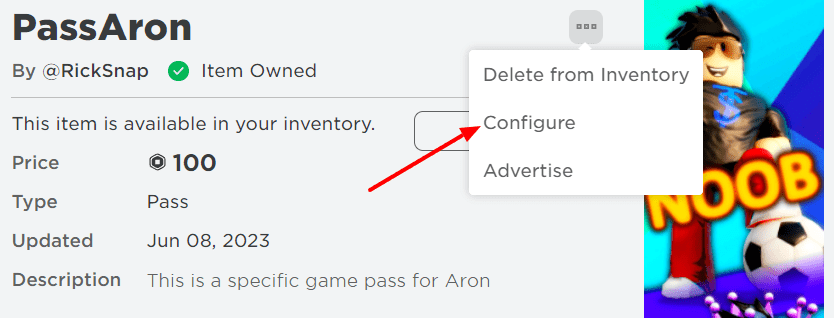
- Next, select ‘sales‘ from the left menu > toggle the ‘item for sale‘ option on the left sidebar.
- Then set the price in Robux.
- As you set the price, it will display how much the pass creator will receive on the sale of that game pass.
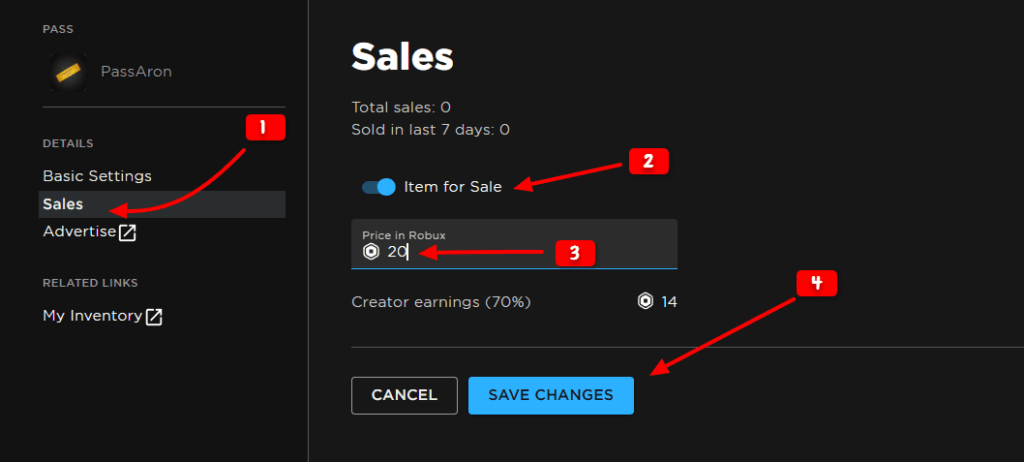
When these changes are saved, the game pass will immediately be available to purchase. Next, you will need to buy the game pass in exchange for Robux from your account.
Follow these steps to buy a game pass with Robux:
- Go to the Roblox website or app.
- Use the search bar to find the game you want to buy a game pass for in the experience section.
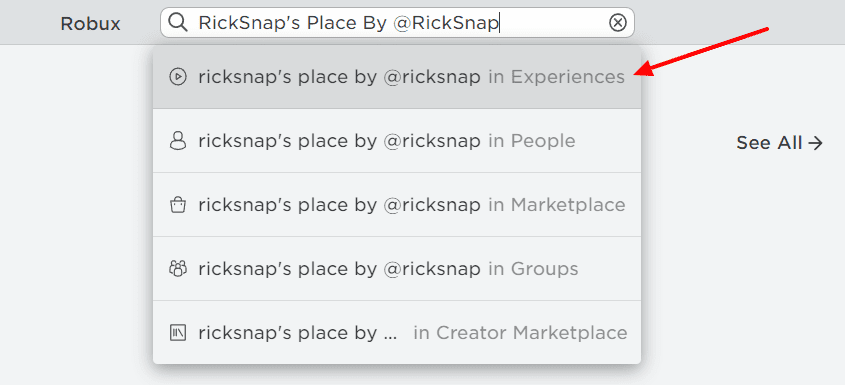
- Once you’ve found the game, switch to the store tab.
- You will find all the game passes published for the game.
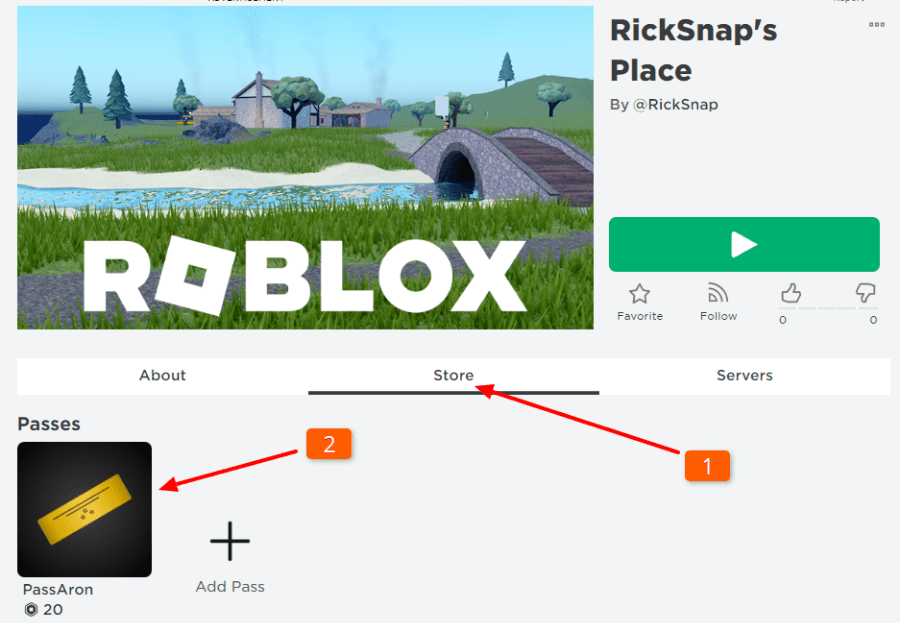
- Click the “Buy” button for which game pass you want to purchase.

- Complete the purchase in exchange for Robux.
Once you’ve purchased the game pass, your friend will receive Robux in their account.
Method 4: Give Robux To Friends Within Group
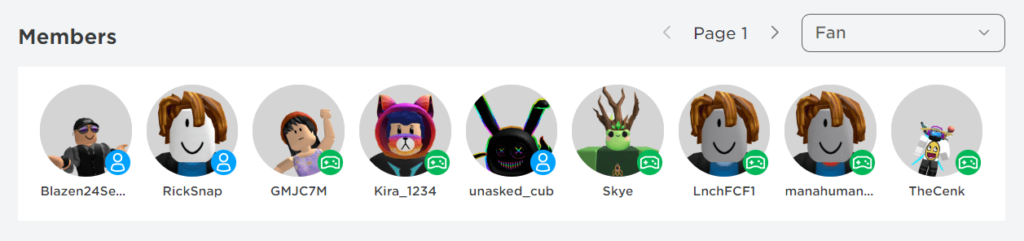
Creating a group is another excellent way to send Robux to your friends. By transferring funds to the group, you can effectively donate Robux to all group members.
You should note that a one-time cost of 100 Robux is required to create a Roblox group. Follow these steps to gift Robux to friends in a group.
- Navigate to the Create Group page and provide the necessary information. Group name and Emblem are musts.
- Set your group privacy to public or manual approval.
- Complete the group creation with 100 Robux.
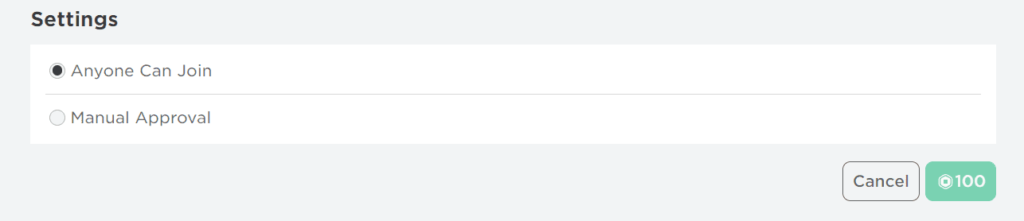
- Once the group is live, ask your friends to join the group.
- You will need to add group funds to the group. You can create a game pass or add funds to the group by creating the purchase of the T-shirt or any other clothing materials, too.
- After publishing your game pass, the funds will be transferred to group funds when someone purchases it. This fund can be distributed to the group members.
- To give Robux someone in the group, click the three-dot icon at the top-right and then select Configure Group.
- Next, go to Revenue > Payouts > One-time Payouts > Add Payout Recipients.
- Enter the particular group member name whom you want to give Robux.
- Then, enter the Robux amount you’d like to pay and click on Distribute.
- Robux transfers in a group are usually immediate.
Sending Robux to people can drain your Robux wallet. When you come short on Robux, you can always get additional Robux by purchasing more Robux, trading tickets, and collecting rewards.
Troubleshooting Common Problems in Sending Robux
If you experience issues while trying to donate Robux, follow these steps to troubleshoot the problem.
- Firstly, ensure the recipient has an active Roblox account with enough funds to complete the transaction. If not, you’ll need to transfer additional currency from your own account into theirs before gifting.
- Additionally, double-check that you have entered the recipient’s username correctly, as even minor errors can cause issues with delivery and prevent the transaction from going through.
Yes, it is possible to earn Robux for free on Roblox, but it can take time and effort. Some ways to earn Robux without spending money include participating in the Roblox Affiliate Program, creating and selling virtual items, and getting paid for game passes. Additionally, some groups or developers may offer Robux giveaways or contests.

idk, help me I don’t now to redeem Robux it is not working for me.
Many thanks for the Game Pass guide; it was worth it & I love it because your update is what the current platform looks like.