Deciding to cancel your FYE Backstage Pass membership may arise from a change in your entertainment needs or a reassessment of benefits versus cost. If you’ve made the decision to opt out of the FYE membership, it’s important to understand the process involved to ensure a smooth and successful cancellation.
The FYE Backstage Pass offers members various perks such as discounts on purchases and potential access to exclusive deals; however, if these are no longer of value to you, cancellation is a straightforward process.
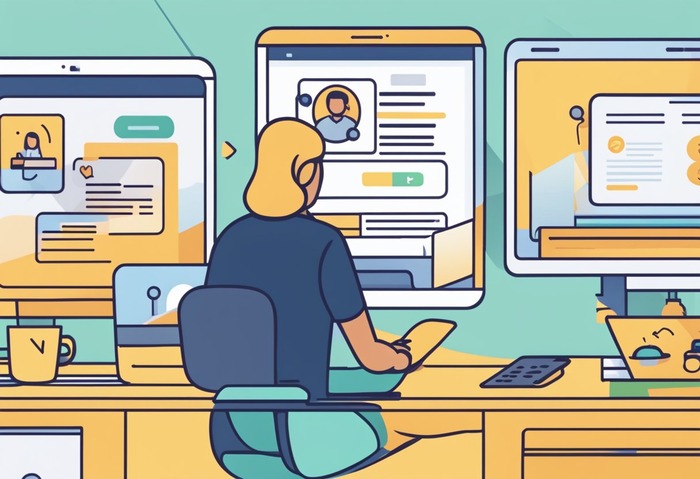
To cancel your FYE Backstage Pass membership, you need to follow specific steps to avoid any potential issues, such as continued charges.
You might be able to cancel your membership through multiple channels, including by phone, mail, or through the FYE website, depending on your membership type, the terms, and conditions at the time of your subscription and the availability of online services.
Key Takeaways
- Understanding the benefits and terms of your FYE Backstage Pass is crucial before initiating cancellation.
- The cancellation process typically involves contacting FYE customer service or following prescribed steps.
- After successfully canceling, verify that no additional charges are incurred and consider confirming the cancellation in writing.
Understanding FYE Backstage Pass Membership
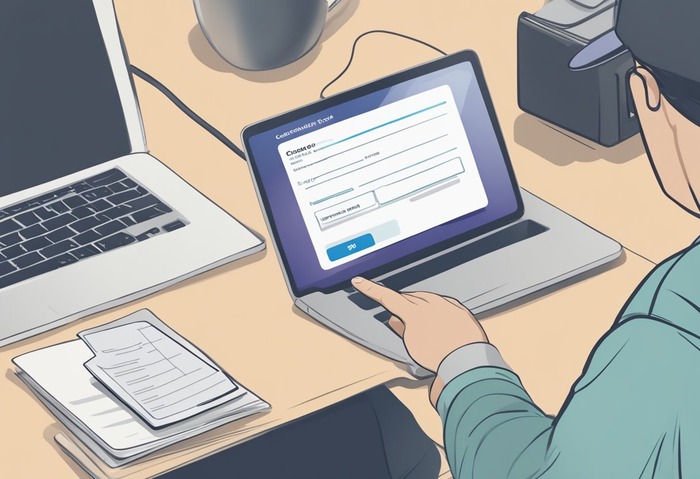
When you sign up for FYE Backstage Pass membership, you gain access to a range of discounts and member benefits tailored to enhance your shopping experience at FYE retail stores.
Membership Benefits
By activating your Backstage Pass rewards card, you receive an instant 10% discount on in-store purchases. Your benefits as an FYE VIP include not only savings on your transactions but also access to special offers that are exclusive to members.
Typically, these additional special offers and membership benefits become available within 2-3 days after your initial purchase.
Types of Memberships
There are two primary types of FYE Backstage Pass memberships:
- Backstage Pass VIP Membership: This option starts with a 1-month free trial period. After the trial, a fee of $11.99 is billed monthly to the credit card on file. It’s important for you to note that you can cancel at any time, but if you wish to avoid charges, remember to do so before the trial ends.
- Platinum Backstage Pass: This is an annual membership with a flat rate of $25 for the year. Opting for the Platinum Backstage Pass means committing to a full year but at a more economical rate, considering the cumulative cost of monthly fees.
Cancellation Process

To cancel your FYE Backstage Pass membership, you have multiple methods at your disposal: online, by phone, or via postal mail. Each method follows specific steps and might require you to provide membership information and personal details.
Online Cancellation
Initiating the cancellation of your FYE Backstage Pass membership online involves visiting the FYE Contact Us page. Follow these steps:
- Fill in the form with your personal information.
- In the Reason for Contact dropdown menu, select “Member Cancellation”.
- Submit the form and await a confirmation email with further instructions.
Remember to check your email for a confirmation to ensure the process is complete.
Phone Cancellation
If you prefer to handle your cancellation over the phone, follow this process:
- Call the FYE customer service line at 1-877-351-2131.
- Be ready to provide your membership ID and any other requested information.
- Request the cancellation of your Backstage Pass membership.
- Confirm that you have received verbal or email confirmation that your cancellation request is being processed.
Always ask for a confirmation number or email for your records.
Cancellation via Letter
Lastly, you can cancel your membership by sending a written letter. Here’s how to approach this method:
Address your written cancellation request to:
-
- FYE Backstage Pass VIP
- P.O. Box 41248
- Nashville, TN 37204-1248
Clearly mention your intent to cancel and provide your membership details for identification.
Send the letter well in advance of your next billing cycle and retain a copy for your records.
After Cancellation
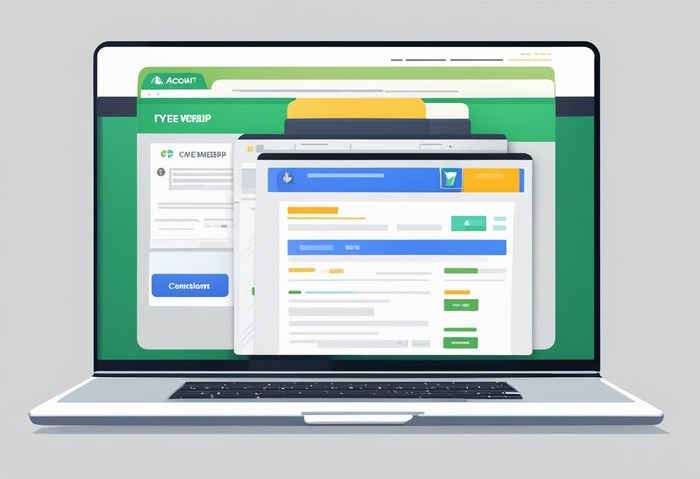
Once you have successfully canceled your FYE Backstage Pass membership, you need to understand the refund policy and take note of any post-cancellation considerations to ensure that there are no unexpected charges on your credit card.
Refund Policy
FYE’s Backstage Pass membership typically includes a trial period, after which the membership fees are billed. If you cancel during the trial period, you are generally not charged. However, if you’ve moved past the trial and have been billed, you should be aware that these charges are non-refundable.
- Trial period cancellations: No charge if canceled before the trial ends.
- Post-trial cancellations: Fees are non-refundable.
- Membership fees: Already paid fees will not be refunded upon cancellation.
Post-Cancellation Considerations
After you cancel your FYE membership, closely monitor your bank statement for any further charges. If charges occur after cancellation:
- Confirm the cancellation date and the date of the charges.
- Compare these with your bank statement.
- If there are discrepancies, contact FYE or your bank for resolution.
- Keep an eye out for any partial refunds that might be issued in specific circumstances, although these are not customary.
It’s important to ensure that there are no additional membership fees being charged after your cancellation has been confirmed. If you notice any further charges, promptly address them by contacting FYE Customer Service or your credit card issuer to dispute the charges if necessary.
Additional Membership Information

When managing your FYE membership, staying informed about how to handle your account details and who to contact for customer service can save you time and make the process straightforward. Here’s what you need to know to ensure your experience is hassle-free.
Managing Account Details
Your FYE Backstage Pass membership links directly to your account, where you can update personal information or review recent in-store purchases. If you wish to register for a membership, visit an FYE retail location to activate a rewards card that provides an instant discount on entertainment products, including music, movies, and games.
- Account Information: Keep your account information up-to-date to ensure you receive reward points for your purchases and can easily manage your free trial or membership status.
- Free Trial and Subscriptions:
- Free Trial: FYE offers a 1-month free trial for the Backstage Pass VIP, after which $11.99 is billed monthly.
- Promotions and Discounts: Register at your local FYE store to get a 10% discount on store purchases.
Customer Service Contacts
If you need assistance, FYE customer support is here to help. Whether you need to cancel your membership or have other inquiries, you have several contact options.
- Customer Service Number: For immediate assistance, call 1-877-351-2131 to speak with a representative.
- Email and Online Support:
- You can contact FYE support via their official Contact Us page on the FYE website.
- To cancel online, fill the form with your personal details, select “Member Cancellation” as the reason for contact, and submit.
Remember, keep your membership ID ready when engaging with customer support for quicker service.
Frequently Asked Questions

Navigating the process of canceling your FYE membership comes with a set of common concerns. Below you’ll find detailed answers to top queries that will guide you through the steps necessary for cancellation and related actions efficiently.
What steps are required to cancel an FYE membership online?
To cancel your FYE Backstage Pass or VIP membership online, you can visit the FYE Contact Us page. Fill out the form with your personal details and select “Member Cancellation” as your reason for contact. Once submitted, you should receive a confirmation email with further instructions.
How can I request an FYE Backstage Pass refund?
If you’re looking to request a refund for your FYE Backstage Pass, call FYE customer service at 1-877-351-2131. Be sure to have your membership information ready and discuss your refund eligibility according to the terms of your membership.
Where can I find my FYE membership number?
Your FYE membership number can typically be found on any receipts or emails you received when you first signed up for your FYE Backstage Pass. If you’re unable to locate it, contact FYE customer service for assistance in identifying your account.
Is it possible to cancel an order placed with FYE?
To cancel an order you’ve placed with FYE, contact their customer service promptly. Orders may only be canceled before they are processed and shipped, so time is of the essence.
What is the contact number for FYE customer service?
The FYE customer service team can be reached at 1-877-351-2131. They are available Monday through Friday from 9 am to 11 pm ET to assist with your inquiries.
How can I cancel my FYE Backstage Pass if I don’t have the card?
Even without the physical card, you can still cancel your FYE membership. Call FYE customer service and provide any identifying information they may require, such as your full name or associated email address, and they will guide you through the cancellation process.
