Kodi is a versatile media player application developed by the Kodi Foundation that provides users with a great way to watch movies, TV shows, and other digital media files, including listening to music and podcasts from local storage and the internet.
Kodi is available for Windows, macOS, Linux, Android, and iOS. However, installing Kodi on VIZIO Smart TV can be challenging because Vizio smart TVs do not run on the Android operating system.
So can you install Kodi on a Vizio smart TV? Of course, you can! Though there are consequences, you must rely on workarounds to stream Kodi’s content on your Vizio TV. This guide will help you install Kodi on Vizio Smart TV by setting up the application on an android based streaming device or casting it from PC and mobile devices.
In addition, you can use HDMI and screen mirroring to get Kodi on your Vizio TV.
How to install Kodi on a Vizo smart TV?
1. Installing Kodi on Vizio smart TV with an android streaming device
The closest solution to installing Kodi on Vizio TV requires you to have an Android streaming device such as Firestick (amazon), Roku Ultra, or an Nvidia Shield and install Kodi on it. Installing Kodi on these streaming devices is extremely simple as well.
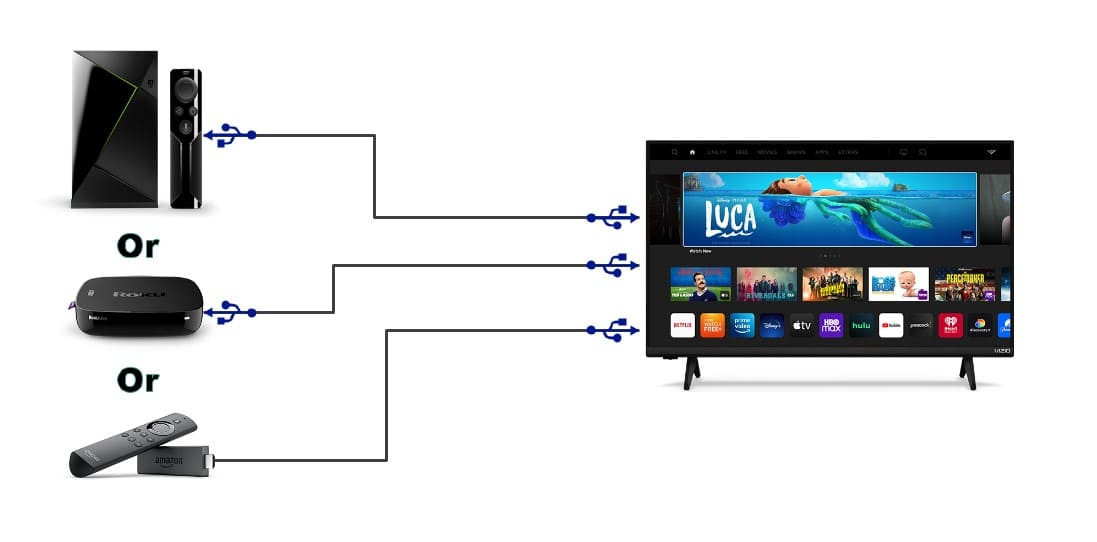
You can use it as an android extension to your Vizio TV to run Kodi on your non-android smart TV.
- First, get one of the Android streaming devices. (skip this step if you already have one)
- Use dedicated USB cables to connect the streaming device to your Vizio smart TV.
- Open Google Playstore and locate Kodi by searching the app name.
- Install Kodi on your streaming device.
- Once Kodi is installed, you can download the add-ons to stream your favorite shows, videos, and anything you want.
Related post: 5 Easy Methods To Download Apps on Vizio TV
If you don’t want to invest in a streaming device yet, you can screencast Kodi from your laptop and mobile to Vizio TV.
2. Cast Kodi to Your Vizio TV From Your PC
The second method is to install Kodi on your personal computer or Android device and then cast the screen on your Vizio TV. It’s a super simple and cost-effective method. However, it requires you to run your PC or Android device every time you want to screencast Kodi to Vizio smart TV.
Vizio Smartcast is compatible with Airplay 2 and Chromecast, making it great for Mac and Windows users. You can easily cast your KODI app from your computer to your Vizio Smart Tv.
Here’s how to Chromecast Kodi from Windows PC to Vizio TV:
- First, you need to install Kodi on your Windows or Android device.
- Next, you must install the Chrome browser on Kodi as an add-on.
- Also, ensure your computer or Android device is connected to the internet and on the same network as your Vizio TV.
- Once you’ve got that set up, open Chrome and click on the three vertical dots in the top-right corner.
- Select ‘Cast’ and then ‘Cast Desktop.’
- You’ll then see your Vizio Smart TV or SmartCast listed – click on it to cast your display.
- Finally, open Kodi and enjoy!
You can cast Kodi to Vizio TV from your Mac using Airplay. You might not get a straightforward airplay option from the Kodi application, so better set it up using the control center on Mac. Here’s how to mirror your Mac screen to Vizio TV
- To connect your Mac to your Vizio smart TV, make sure both are on the same network.
- Then, click the Control Centre in the menu bar, click the Screen Mirroring icon, and select your smart TV.
- You may be asked to enter a four-digit code on your Mac.
- To set whether your desktop mirrors or extends your Mac screen, click the Screen Mirroring icon again and choose either Mirror Built-in Display or Use As Separate Display.
As you can install Kodi on Android and iOS, you can screencast your shows, movies, and anything that runs on Kodi to your Vizio TV using the Cast screen and Airplay feature.
3. Use an HDMI Cable Cast Kodi’s Content to Vizio TV
Connecting your PC or Mac with Vizio TV to mirror the screen is the most straightforward way to get Kodi on Vizio TV without installing KODI, which requires an external streaming device.
All you need is an HDMI cord to be physically connected to the TV. The downside is you might have to keep your PC running constantly while watching Kodi on Vizio Smart TV.
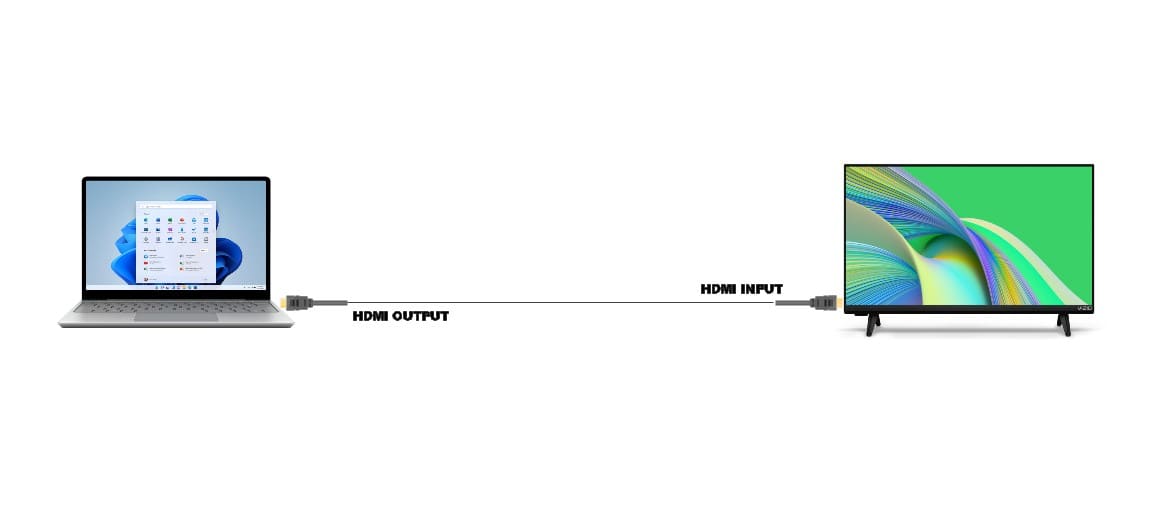
- Check to see if your computer with KODI installed has an HDMI port. If not, you’ll need to get an adapter.
- Connect an HDMI cord to both devices.
- Ensure the Vizio Smart TV’s input is set to your HDMI port.
- Finally, adjust the display options. (On Windows, go to Settings > System > Display. On Mac, go to System Preferences > Displays).
- You’re all set! You’ve successfully installed KODI on your Vizio Smart TV.
Installing Kodi on VIZIO Smart TV: Is There Any Alternative Way?
Despite being a solid open-source tool, Kodi has some limitations, especially when running it on Vizio Smart TVs. So you might want to look for its alternatives. Some great alternatives are Stremio, Plex, Emby, and MediaPortal, but not all can be installed on Vizio TV like Kodi.
Among these alternatives, you can install the Plex app on Vizio TV, which comes as a built-in app with the platform. The installation takes just a few minutes, and you can skip all the hassle of installing Kodi.
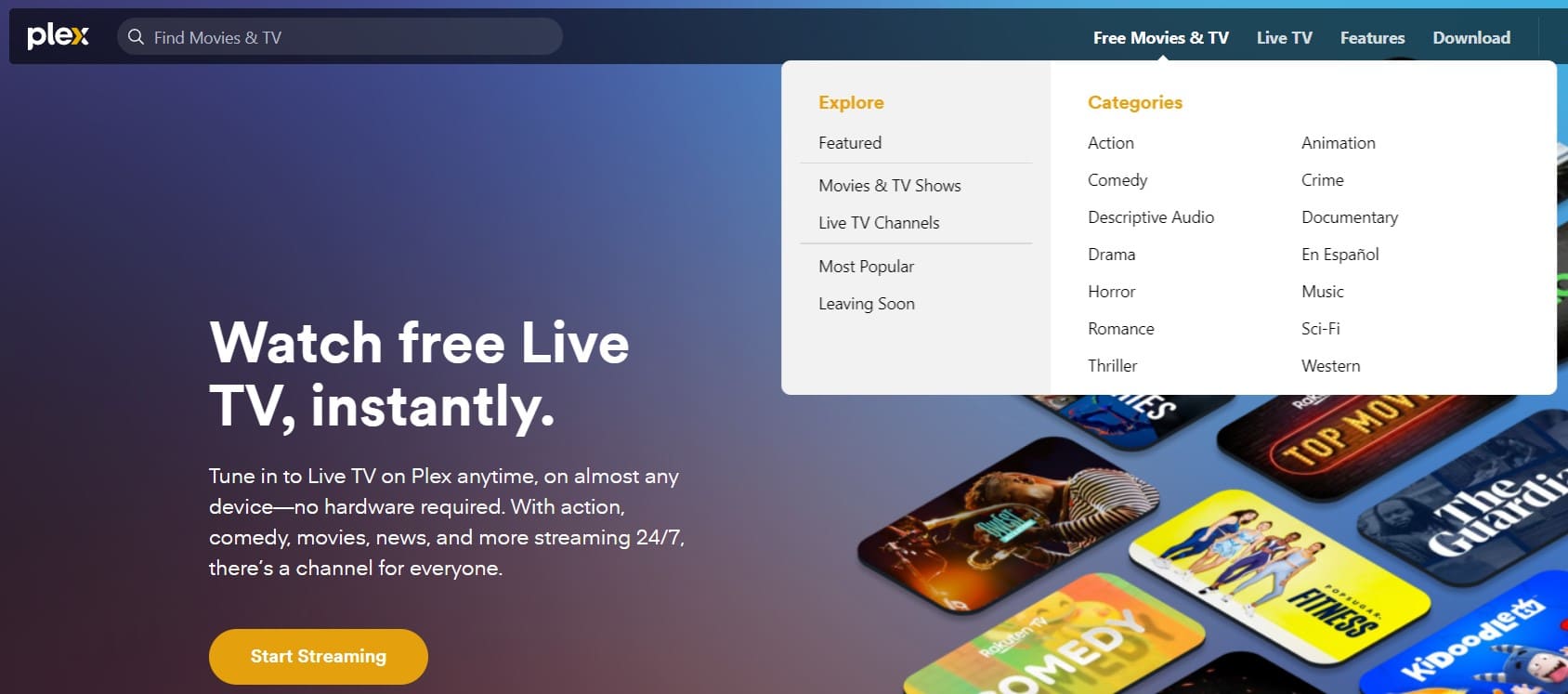
If you own a Vizio Smart TV, you don’t need to go through the extra step of getting a third-party program like KODI. With Plex’s easy-to-use navigation system, you can search for actors, Rotten Tomatoes scores, and more. Plus, there’s no need to keep updating channels as you would have to with KODI.
Summary: Using a personal streaming service or a streaming device such as a FireStick or Roku is the most popular method to install KODI on Vizio Smart TV.
While it is possible to cast KODI from a computer to the TV, turning on the computer every time, navigating through all the menus, and keeping it running the whole time can be a hassle. I personally find using a streaming device the most efficient way to get KODI on your TV, as it allows you to access your favorite streaming services quickly and easily.
You can also read the following posts:
