HBO is a premium American television network under WarnerMedia Entertainment and offers a wide variety of streaming content, including TV series, movies, shows, exclusive video content, and episode guides.
HBO also offers premium content with HBO Max, where you can get the classic HBO catalog and exclusive content you will not find on regular HBO.
If you own a Vizio TV, sometimes you might overlook the HBO Max app. You either have to install it from the app store or find a workaround if you can get it installed using the typical way on your Vizio smart TV.
This post lists the steps to get HBO Max on Vizio Smart TV. Follow through the methods one by one:
Get HBO Max on Vizio smart TV – Install The App
Accessing HBO Max on a Vizio smart TV is a cinch. The HBO Max app is natively available on Vizio TVs, making it easy for users to install it whenever needed. Here’s how to get the app on your Vizio Smart TV:
- Turn on your Vizio TV and makes sure to connect to Wi-Fi.
- Press the Home button or the “V” button on your remote to open the Vizio app store.
- Use the arrow keys on your remote to find the HBO app.
- Select “Add to Home” to install the HBO Max app on your Vizio Smart TV
- Once installed, log in using your HBO Max credentials.
- If you are not signed up yet, do sign up here (not an affiliate link).
- Then sign in to HBO Max, and you can begin streaming.
Additional Ways to Get HBO Max on Vizio smart TV
If you can’t find HBO max or encounter issues with this method, try using Vizio’s built-in Chromecast or Airplay feature.
Chromecast lets you cast HBO Max from a Computer, smartphone, or tablet to your Vizio TV, whereas iOS users can cast screen HBO Max using the Airplay feature.
1. Chromecast HBO Max from Android to Vizio smart TV
You will need HBO max installed on your Android device; then, you can screencast the shows on your Vizio TV. This way, you will be able to watch HBO max shows on your Vizio smart TV without having to install the HBO max application on the TV.
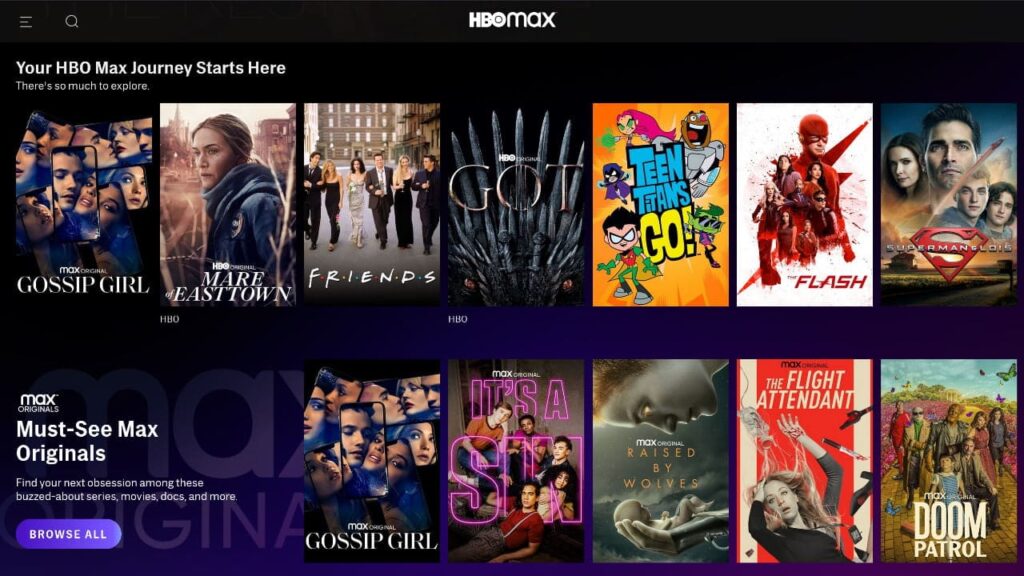
- The first step to streaming HBO Max on your Vizio Smart TV is to connect your Android device to the same WiFi network as the TV. This will allow your device to communicate with the TV and send the video stream to it.
- Next, sign in to your HBO Max account on your Android device and select a show to start streaming. You should see the video playing on your android device.
- After that, tap on the Cast icon, which is typically represented by a TV with a Wi-Fi symbol on it. This will bring up a list of available devices you can access.
- Select your Vizio Smart TV from the list.
- Once your Android device is connected to the TV, you should be able to enjoy the show you selected from HBO Max on your Vizio Smart TV.
The video stream will be sent from your device to the TV over the WiFi network, allowing you to watch it on the big screen.
2. Chromecast HBO Max to Vizio TV from a Laptop

Another way you can get HBO Max on Vizio smart TV is by chrome casting your laptop to Vizio TV when both devices are connected to the same WiFi network.
Then similar to what you did with an Android device, you must play a show to screencast it on the TV. Here are the steps to cast video from your laptop to a Vizio Smart TV:
- Ensure your laptop and Vizio Smart TV are connected to the same WiFi network.
- Open the HBO Max website on your laptop and sign in to your account.
- Choose a show to play on HBO Max.
- Right-click on the video screen and select the “cast” option from the context menu. This will bring up a list of available devices.
- Select your Vizio Smart TV from the list of devices.
- Once the connection is established, the video will automatically play on your Vizio Smart TV while being controlled by the laptop.
- Enjoy the show on your Vizio Smart TV.
Note: The cast option may appear as a button with a cast icon or as “send to” or “share to” depending on your browser.
3. Screencast HBO Max to Vizio TV using AirPlay
You will need to use Airplay to cast HBO Max from an iPhone or other iOS device to a Vizio Smart TV. The process is similar to the one for casting from a laptop.
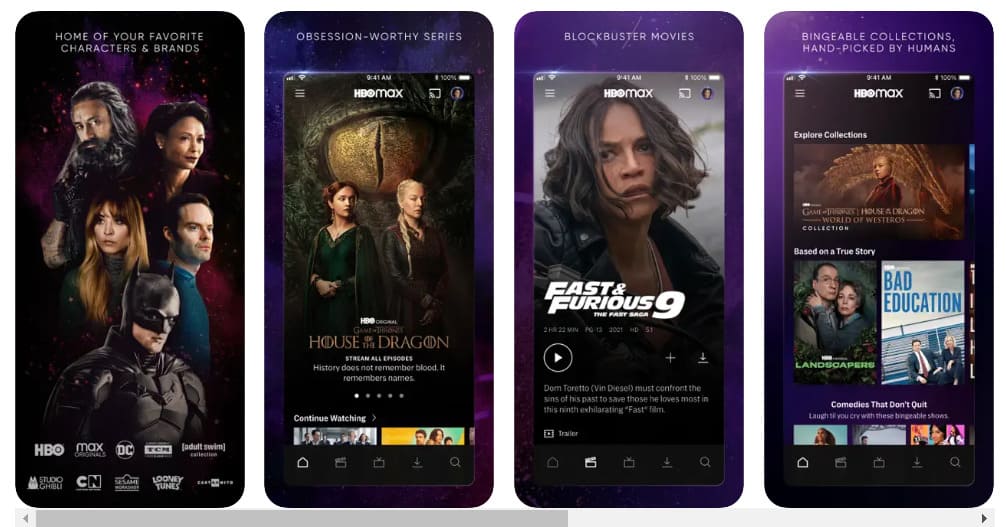
Here are the steps:
- Ensure that both your iOS device and Vizio Smart TV are connected to the same WiFi network.
- Open the HBO Max app on your iOS device and sign in to your account.
- Select a show to play on HBO Max.
- Swipe up from the bottom of the screen to access the control center, then tap the Airplay icon.
- Select your Vizio Smart TV from the list of available devices.
- Once connected, the video will automatically play on your Vizio Smart TV while being controlled by your iOS device.
- Enjoy the show on your Vizio Smart TV.
Note: On some iOS devices, the Airplay icon may appear as a rectangle with a triangle pointing up.
???????? Also read How To Cast Amazon Prime Video From iPhone
4. Sideload HBO Max onto Vizio Smart TV using a USB Stick
Another way to get HBO on your Vizio TV is by loading the HBO max app as an APK file from a flash drive. After installing the application, you can sign in and continue watching the shows.

Follow these steps to get HBO Max on Vizio smart TV using a USB:
- Download HBO Max APK from a reliable source on your computer. (I had this file downloaded from apkpure without any trouble)
- Then save the APK file to a flash drive.
- Plug the flash drive into the USB port of your Vizio TV.
- Go to the app store or apps section of your Vizio TV and navigate to the flash drive.
- Locate the HBO Max APK file and select it to begin the installation process.
- Once the installation is complete, open the HBO Max app and sign in with your account.
- After signing in, you can now access all the shows and content available on HBO Max on your Vizio TV.
5. Download HBO Max on Vizio TV via a Web Browser
By now, you should probably already be watching HBO max on your Vizio smart TV, yet there’s another fun way to achieve this.
Vizio TVs do not have a full-featured web browser built-in. Instead, they utilize a platform allowing only apps to deliver content. This means you will need to find a way to install HBO max on Vizio TV from the Google Play store. (if you can’t find it on Vizio’s app store)
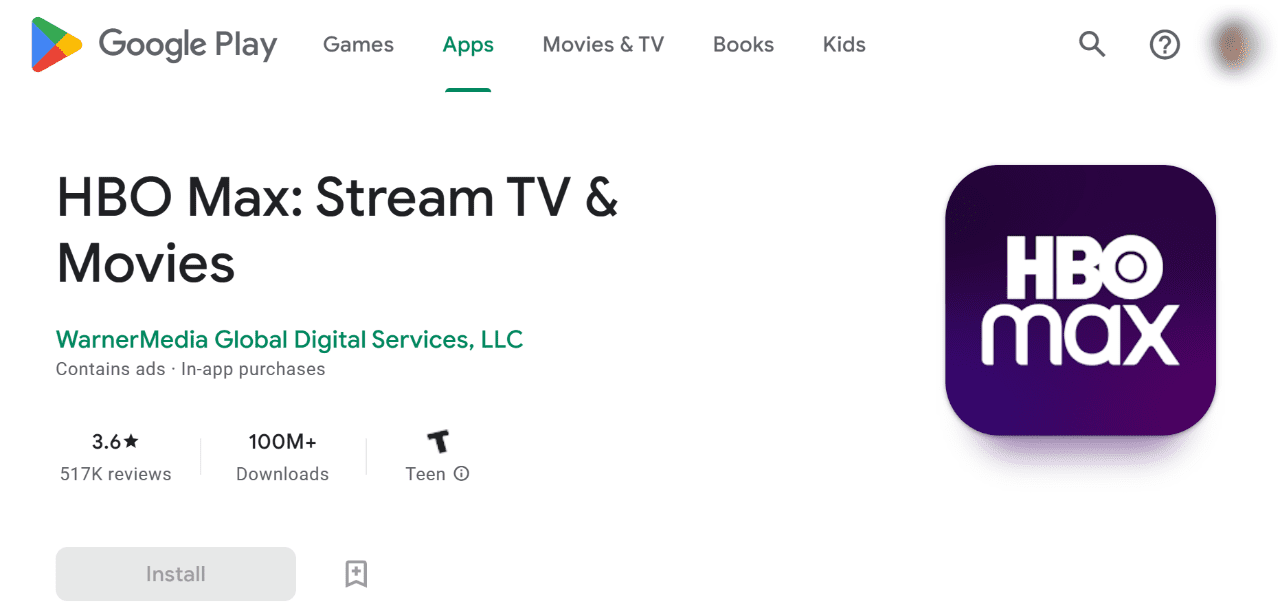
Follow these steps to install HBO Max (any app) on a Vizio Smart TV using a computer:
- First, ensure your Vizio TV is connected to your Google account as a personal device.
- If yes, then use your computer and open a web browser.
- Go to the Google Play store.
- Search for the HBO Max to install on Vizio TV.
- Once you find it, open the information page for the app.
- Click on the green “Install” button.
- You will be prompted to sign in to your Google account.
- A window listing devices associated with your Google account will appear.
- Select your Vizio Smart TV and specify it by name and IP address.
- A pop-up message tells you the app will be installed on the Smart TV.
- Click “OK” to confirm the installation.
- Once the installation is confirmed, you can switch to your Vizio smart TV and look for the HBO max application.
- Launch it and start streaming your favorite show after signing in to your account if you find it installed.
This is a great way to install the HBO max on Vizio TV and is often overlooked by people.
6. Download HBO Max Shows into a USB drive & watch it offline
Watching HBO shows offline is not a direct solution to the issue of streaming on a Vizio Smart TV, but it can serve as a final alternative if none of the previous steps are successful. This is a less common scenario, and the previous steps should typically work.
You can download movies or an entire series from HBO Max to specific devices. Devices supporting HBO MAX downloading are Apple iPhones, iPad (iOS 12.2 or later), Android phones, Amazon Fire tablets (4th generation and later), and other tablets with Android OS 5 or later.
These devices might not have enough free space to download as many movies as you want, so a better idea would be to use a USB drive to save your HBO Max videos forever, even after you cancel the HBO MAX subscription.
To get rid of all limitations and download videos from HBO MAX to a USB drive, you can take help from this application called SameMovie HBO Max Video Downloader. It is a tool that allows you to download HBO Max movies and TV shows in batches on your USB drive.
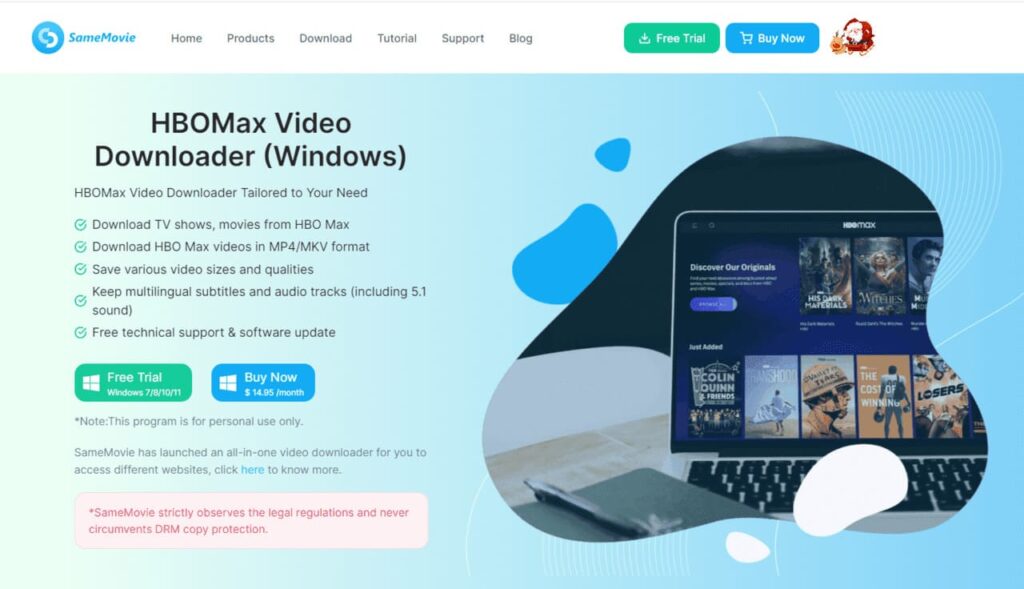
Since the content is decrypted, you can run it on any video player, like on your Vizio Smart TV, Android Phone, iPad, etc.
????????Also read Roblox Now.gg – How To Play Roblox On a Browser For Free
What to do if you can’t play HBO Max on Vizio smart TV?
After installing the HBO Max app on Vizio TV, if you can’t play the shows on the app, you can try troubleshooting it:
1. Soft power cycle or Restart the TV
- Press the menu on the Vizio TV remote.
- Go to System reset and go to the admin.
- Then select Soft Power Cycle.
- Click on Yes to confirm the process.
- This soft power cycle commands the CPU or major processing unit to shut things down and restart.
- Once the soft power cycle is complete, open the HBO max app.
- Enter your HBO login credentials to sign in.
- After successful sign-in, you should be able to enjoy streaming your favorite shows and movies.
2. HBO Max is Down
Sometimes HBO Max itself is offline so you can not do anything about it rather than wait till the service is restored. You can check the server outage of HBO max on downdetector.com.
Follow these steps to find out if HBO max is running down:
- When you are on the downdetector website, type HBO Max on the search box and click on search.
- The site will let you know if there is downtime and if other people have reported the problems within 24 hours.
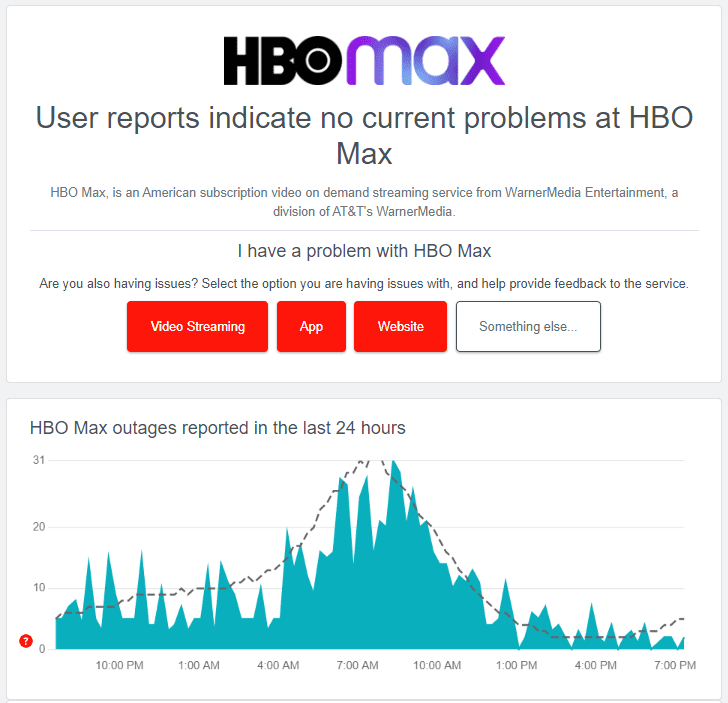
3. Clear the HBO Max application cache
App cache can force HBO Max to misbehave, and clearing up the cache for your HBO Max app can be helpful. Clearing your cache will remove potential temporary errors, and the app may start working correctly.
Conclusion:
There are multiple ways to watch HBO Max on your Vizio Smart TV. We have discussed the official way to get HBO Max on Vizio smart TV, the Chromecast solution, the Airplay solution, the USB flash drive solution, and the offline download trick.
Apart from the ways to watch HBO Max on Vizio, the troubleshooting steps I have mentioned should help you find a way out of the difficulty you might face running the HBO max app on your Vizio TV smoothly.
???? Additional related articles:
