Looking to unshackle yourself from the cords of Fox Nation’s subscription service? It’s simpler than you might think. Fox Nation, a streaming platform offering a mix of entertainment and opinion content, has attracted viewers nationwide.
Yet, there comes a time when you might decide to say goodbye to your current lineup of shows and documentaries. Maybe your interests have shifted, your watchlist is barren, or your budget demands a cutback. Whatever the reason, rest assured that canceling your Fox Nation subscription is straightforward and painless.
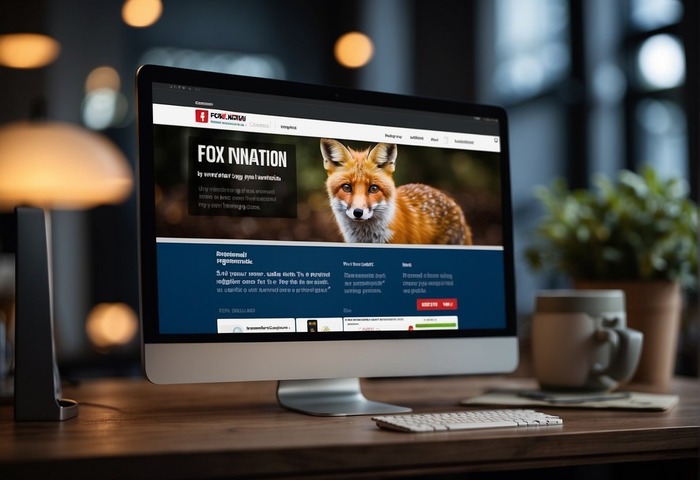
Navigating the cancellation process is a breeze. You’ve likely been through similar steps with other streaming services, and Fox Nation’s procedure isn’t much different. Essentially, you’ll need to access your account settings where you’ll find the elusive ‘Cancel’ button.
If you’ve signed up via an app store, just a heads up – you’ll need to jump over to that app’s interface to snip the ties. It’s pretty much like finding the exit in a well-designed maze; just follow the signs (or steps), and you’ll soon find yourself out in the open, subscription-free.
Key Takeaways
- Canceling Fox Nation requires accessing your account settings.
- Make sure to cancel through the app store if that’s where you subscribed.
- Remember to confirm the cancellation to ensure you are not billed further.
Understanding Your Fox Nation Subscription
When you sign up for FOX Nation, staying informed about the nuts and bolts of your subscription ensures you’re in control. Let’s break down what you need to know.
Viewing Subscription Details
Before making any changes to your FOX Nation subscription, you’ll want to peek at your current setup. Once logged in to your account:
- Click the drop-down arrow in the upper right corner of the FOX Nation page.
- Choose My Account to view your subscription details.
You’ll find information such as your plan type, next billing date, and more—all laid out so there’s no hide-and-seek involved.
Assessing Billing Cycle and Payments
To keep surprises at bay, it’s savvy to understand your billing cycle and payment method:
- The billing cycle refers to the recurring interval at which you are billed (monthly, annually, etc.).
- Your payment method could be a credit card or a third-party app if you signed up through a different platform.
To check this, go to:
- Account Settings, and then to the
- Billing or Subscription section.
Here you can suss out when your account gets charged next, or if your payment method needs updating—because no one fancies an unintended free trial of life without their beloved subscription, right?
Cancellation Process
Sometimes, life throws us a curveball, and we’ve got to adapt—that includes tweaking our digital subscriptions. If FOX Nation doesn’t fit into your lineup anymore, here’s how to say “bye-bye” without the headache.
Steps to Cancel via the Fox Nation Website
Canceling your FOX Nation subscription is as simple as pie. Just follow these steps:
- Sign in to your account at the FOX Nation website.
- Click on your Account—often found in the top-right corner.
- Navigate to My Account and look for the Cancel Plan or Cancel Subscription link.
- Follow the on-screen instructions; you might have to select a reason for canceling—honesty is the best policy here!
Remember, it’s a marathon, not a sprint, so take your time to ensure everything is wrapped up nicely.
Cancellation via Phone or Email
If you’re the conversational type, you might prefer to cancel via phone or email. You can:
- Call the FOX Nation customer service team—have your account information on hand to speed things up.
- Send an email if you’re not up for a chat. Make sure your subject line is clear, like “Cancellation Request,” so it doesn’t end up lost in the shuffle.
This way has a human touch, and who doesn’t like a bit of personal interaction?
Managing Subscriptions on Devices
If you’re an iPhone aficionado or any device loyalist, your subscriptions might be managed through the App Store or the device’s subscription manager.
- On your iPhone, tap through to Settings, then your Apple ID, and dive into Subscriptions. Your FOX Nation sub should be there, waving at you to make changes.
- On other devices, look for the equivalent subscription hub—your device is like a treasure chest, and subscriptions are just one gem to uncover!
Life’s a garden, dig it—and that includes managing your digital soil with care!
Post-Cancellation Considerations

When you decide to cancel your Fox Nation subscription, there are a few important details to keep straight. These include understanding if you’re eligible for a refund, knowing the terms of your free trial, and considering alternative services for your entertainment needs.
Refund Eligibility
You may be curious about getting your money back after cancellation. Generally, refunds are issued at the discretion of the company. If you’ve paid for a month or a year in advance, it’s worth checking with Fox Nation customer support to clarify whether you’re eligible for a partial refund.
Free Trial Terms
If you’re on a free trial, be sure to cancel before it ends to avoid unexpected charges; because once that trial converts into a paid subscription, you’ll be on the hook for at least a month’s fee. Always note the expiration date to sidestep an unwanted leap into paid territory.
Alternative Services and Content
After pulling the plug on Fox Nation, don’t fret about missing out. There’s a world of content out there! Consider alternative streaming services that offer original shows with the flavor you love. Take a leap into the depths of documentaries or the excitement of new dramas—diversify your viewing habits and you might just find a new favorite.
Troubleshooting Cancellation Issues

If you hit a snag trying to cancel your Fox Nation subscription, don’t worry—it happens to the best of us. Here’s how you can navigate through the thick of it without pulling your hair out.
Contacting Customer Support
Got a problem? Customer support is your go-to. You can reach out to them if your account is as stubborn as a mule and won’t let go of your subscription. Here’s the drill:
- Live Chat: Hop onto their website and look for the chat icon. It’s like texting, but you’re getting answers on the fly.
- Direct Message (DM): Slide into their social media DMs; they’re pretty responsive.
- Phone: The old-fashioned way still works. Dial their number, and a friendly voice should guide you through the steps.
Remember, customer service reps are like detectives; they love a good puzzle. So give them all the deets—your account info, the hiccup you’re facing, and even your billing cycle date might come in handy.
Technical Difficulties with Account
When technology throws a tantrum, here’s what you might do:
- Are you logged in properly? Double-check your credentials. Sometimes the old “forgot password” routine is the culprit.
- Location glitches happen. If you’re using a VPN, disable it. Fox Nation might get confused about where you are.
- Clean slate strategy: Clear your browser’s cache or try a different browser. It’s like giving your browser a mini-vacation.
If the website is as glitchy as a 90s video game, it could be a technical issue on their end. Take a breather, give it some time, then try again. If it’s still a no-go, customer support is the knight in shining armor waiting to rescue you from distress.
Frequently Asked Questions
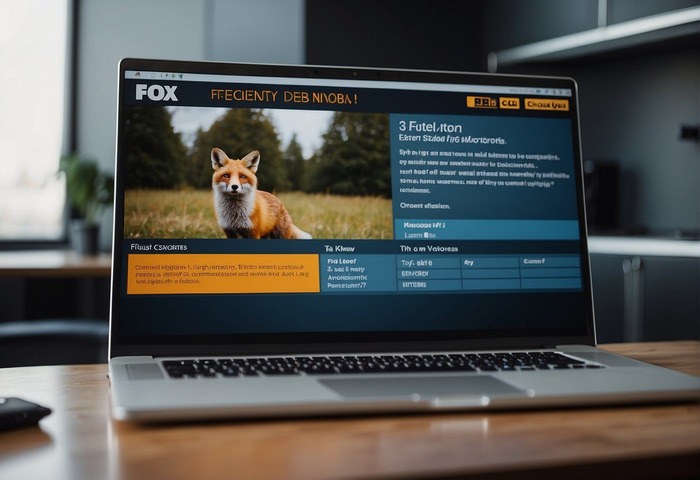
Navigating the cancellation of your Fox Nation subscription doesn’t have to be a headache. Whether you’re tech-savvy or not, you can easily manage and cancel your Fox Nation subscription through various methods.
Here’s a simple walkthrough to address your FAQs on how to pull the plug on your subscription when the time feels right. Remember, you’ve got the control to start and stop your entertainment choices as you please.
How can I cancel my Fox Nation subscription via phone?
You know the drill—you’ve picked up the phone and dialed Fox Nation’s customer service. Be prepared for some hold music, but once you’re connected, a rep will guide you through the cancellation steps. Just be firm with your decision, and you’ll have that subscription off your plate in no time.
What are the steps to cancel Fox Nation on an iPhone?
If you’re an iPhone user, just tap into that Settings app and head over to your Apple ID. Find your subscriptions and locate Fox Nation. Hit ‘Cancel Subscription,’ and boom, you’re out. It’s like swiping left on a bad date—quick and easy.
Can I terminate my FOX Nation subscription at any given time?
Absolutely! Whenever you feel like it’s time to cut ties with Fox Nation, they’ll let you cancel with no hard feelings or complicated break-up process. Just follow the appropriate steps for your device or contact customer support.
What is the process for accessing my FOX Nation account?
Just go to the FOX Nation website or app, and click on the sign-in button. Enter your credentials, and you’re in. It’s your gateway to managing your subscription or simply catching up on the latest episode of your favorite show.
How do I remove my Fox app subscription?
Removing your Fox app subscription? Think of it as cleaning out your closet. Simply log into the account linked to the app, find your subscription settings, and cancel. You’ll free up some space for whatever’s next on your entertainment agenda.
What is the procedure to cancel FOX Nation on a Roku device?
Grab your Roku remote and navigate to the channel grid. Find Fox Nation, press the asterisk (*) button on your remote, and select ‘Manage Subscription.’ Then, choose ‘Cancel Subscription’ to call it a day. Your Roku will remember the good times even if you decide to part ways.
With these FAQs in your toolkit, you’re ready to take charge of your Fox Nation subscription. Cancellation is just a few steps away—no need to dread the process. It’s all about making choices that serve you best. So go on, make the changes that fit your life.
