Discovering that HBO Max isn’t quite your cup of tea? Whether you’re at the end of the binge-watch rope or tightening the budget belt, canceling your HBO Max free trial is a straightforward process. It’s imperative to note that if you don’t cancel before the trial period ends, you’ll automatically roll into a paid subscription, which charges you monthly.
Understanding the nuances of your HBO Max subscription allows you to take control of your content consumption—and your finances.

The key to a successful cancellation lies in identifying who is responsible for billing you, as this dictates the steps you’ll follow.
Whether you registered through HBOMax.com or via an external service provider, the cancellation process varies slightly. Be mindful of your next billing date; canceling prior to this day is crucial to avoid unwanted charges.
Key Takeaways
- Cancellation steps depend on who manages your billing.
- Avoid charges by canceling before the trial converts to a paid subscription.
- Identify your billing party to proceed with the correct cancellation process.
Understanding HBO Max Free Trial

HBO Max offers a free trial to new subscribers, allowing you to explore its vast library of movies, TV shows, and Max Originals without immediate cost. This preview period is an opportunity to experience the full range of content that HBO Max provides.
Eligibility and Trial Duration
- Eligibility: Generally, the HBO Max free trial is available to new subscribers. However, eligibility can vary based on your subscription plan or promotional offers you might be taking advantage of.
- Trial Duration: The length of free access to HBO Max may differ depending on current promotions, but traditionally, the trial can last for one week. Always check the specifics at the time of sign-up to know exactly how long your trial will last.
Trial Features and Limitations
- Features: During your free trial, you have access to the same extensive catalog as paying subscribers. This includes the ability to stream a wide variety of movies, TV shows, and exclusive Max Originals.
Limitations:
-
- While you can stream nearly all content available on HBO Max during your free trial, you’ll need to enter billing information to begin the trial, and you’ll automatically be billed for a subscription after the trial period ends unless you cancel.
- Some offers or promotions don’t include a free trial, so you may be charged at the time of sign-up even if you’re a new subscriber. It’s important to read the terms of any promotional offer to understand whether a free trial is included.
Managing HBO Max Subscription

To take control of your HBO Max experience, you’ll need to know how to navigate subscription settings and understand the details of your subscription. This knowledge ensures that you manage your streaming services effectively.
Navigating to Subscription Settings
To modify your HBO Max subscription settings:
- Open the HBO Max app or visit HBOMax.com.
- Tap or click your profile in the upper right corner.
- Select the Settings icon, usually represented by a gear.
- Locate and click or tap on Subscription to access management options.
This path leads you directly to where you can view, change, or cancel your subscription details.
Viewing Subscription Details
Once in the Subscription section,
- Review your current plan: It’s listed under your account details.
- Examine the billing information: Verify who the biller is, as this dictates how you’ll manage or cancel the subscription.
- Check your billing cycle: This is crucial to avoid being charged for the next period if you’re considering canceling.
For additional help or complex issues, the HBO Max Help Center offers comprehensive support regarding your subscription.
How to Cancel HBO Max Free Trial

When your HBO Max free trial period is about to end and you’ve decided that you do not wish to continue with the subscription, it’s essential to cancel before the trial converts to a paid subscription. Your next steps will depend on the device and service provider through which you subscribed.
Cancellation Steps on Different Devices
On Apple Devices (iPhone, iPad):
- Open the Settings app.
- Tap your name, then tap Subscriptions.
- Select HBO Max.
- Tap Cancel Subscription.
On Android Devices:
- Open the Google Play Store app.
- Tap Menu (three horizontal lines) > Subscriptions.
- Tap HBO Max.
- Tap Cancel Subscription.
On Amazon Devices:
- Go to Your Memberships and Subscriptions on the Amazon website.
- Find HBO Max and click Manage Subscription.
- Click Cancel Subscription.
On Roku Devices:
- Press the Home button on your Roku remote.
- Highlight the HBO Max channel.
- Press the Star button (*) on your remote > Manage Subscription.
- Select Cancel Subscription.
Through HBO Max Website:
- Visit HBOMax.com and sign in to your account.
- Click your user profile in the top-right corner.
- Go to the Settings menu > Subscription.
- Click Cancel Subscription.
Through Your TV or Mobile App Provider:
If you subscribed through another provider like Hulu or YouTube, you would need to access their settings or your account on their platform to cancel the subscription.
Confirming Cancellation
After you opt to unsubscribe, it’s crucial to confirm the cancellation:
- Check for a confirmation email or message from the service provider confirming your subscription has ended.
- Note the expiration date of your subscription, as you may continue to have access until this date.
- Review your next billing statement to ensure that there are no charges for HBO Max.
Post-Cancellation Information
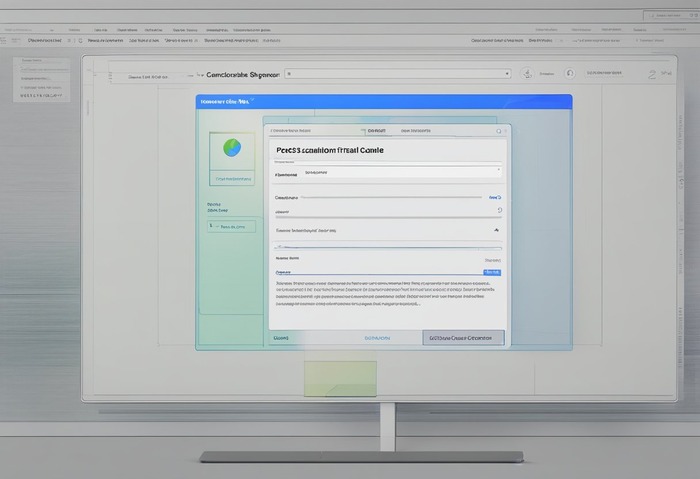
After canceling your HBO Max free trial, it’s important to understand how billing is handled post-cancellation and what options are available if you choose to reactivate your subscription or look for alternatives.
Understanding Billing Post-Cancellation
When you cancel your subscription to HBO Max before the end of your trial period, your access continues until your trial expiration date. Be mindful of when your billing cycle ends to avoid any unexpected charges. Here are some specifics:
- Expiration Date: Check the date your free trial is set to expire; you maintain access until this date.
- Pending Charges: Ensure there are no pending charges post-cancellation. If there are, you should contact customer support.
Reactivating Subscription or Exploring Alternatives
Reactivate your subscription through the same platform you used to cancel, like Amazon Appstore, Google Play, or DIRECTV. If you choose to explore other streaming services, compare the costs and content libraries to find the best fit for your budget and preferences. Here’s a brief comparison:
| Service | Pros | Cons |
|---|---|---|
| HBO Max | Extensive library | Higher cost |
| Netflix | Diverse originals | Price increases |
| Disney+ | Family-friendly | Limited genres |
| Amazon Prime | Additional perks | Mixed catalog |
Note: Prices and content can change, so review the latest information when making your decision.
Frequently Asked Questions
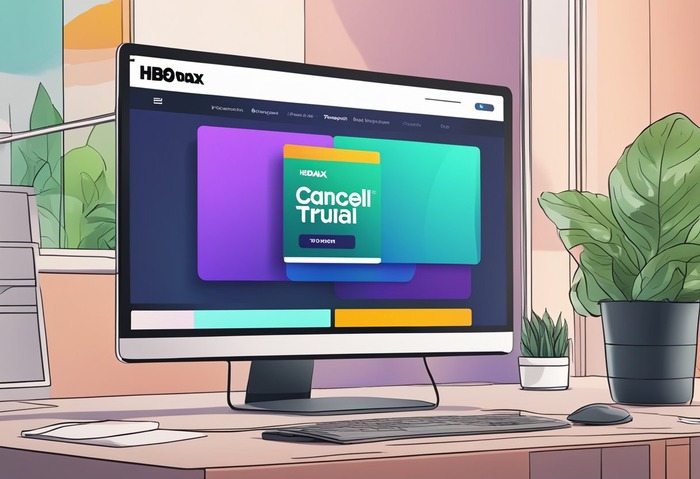
Cancelling your HBO Max free trial is straightforward. Below you’ll find the specific steps to follow on different platforms, ensuring that you are not charged after the trial period ends.
How do I cancel my HBO Max free trial on my iPhone?
To cancel your HBO Max free trial on an iPhone, open the HBO Max app, tap your profile in the upper right corner, and then tap the Settings icon. Scroll to ‘Subscription’ and select ‘Manage Subscription,’ followed by ‘Cancel Subscription.’
What are the steps to cancel an HBO Max free trial on Amazon Prime?
To cancel your HBO Max free trial through Amazon Prime, go to ‘Your Account’ on Amazon’s website, navigate to ‘Memberships and Subscriptions,’ find HBO Max, and select ‘Cancel Subscription.’
Can I end my HBO Max free trial on Roku, and if so, how?
Yes, you can end your HBO Max free trial on Roku. Go to ‘Settings’ on your Roku device, find ‘Subscriptions,’ locate HBO Max, and select ‘Unsubscribe.’
What is the process for terminating an HBO Max free trial before the 30-day period?
Terminate your HBO Max free trial before the 30 days by visiting the HBO Max website or app, accessing your account settings, and selecting ‘Billing Information’ or ‘Subscription.’ There, you can opt to cancel the subscription before the free trial converts to a paid membership.
How do I unsubscribe from HBO Max after starting a free trial through Amazon?
If you started your HBO Max free trial through Amazon, go to Amazon’s ‘Memberships and Subscriptions’ page, find HBO Max, and select ‘Cancel Subscription.’
Is it possible to cancel an HBO Max free trial and avoid subsequent charges?
Yes, it is possible to cancel an HBO Max free trial and avoid subsequent charges. Ensure you complete the cancellation process through the appropriate platform—whether it’s the HBO Max app, your iPhone, Roku, or Amazon Prime—before the trial period concludes.
